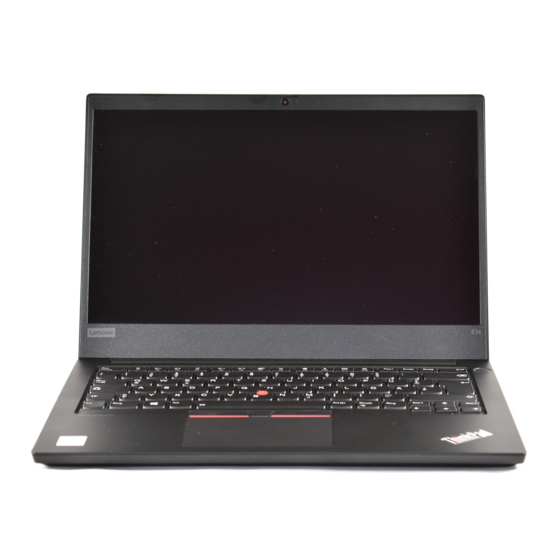Lenovo ThinkPad Hard Disk Drive Руководство пользователя - Страница 8
Просмотреть онлайн или скачать pdf Руководство пользователя для Настольный компьютер Lenovo ThinkPad Hard Disk Drive. Lenovo ThinkPad Hard Disk Drive 15 страниц. Usb 3.0 secure hard drive
Также для Lenovo ThinkPad Hard Disk Drive: Руководство пользователя (2 страниц), Руководство пользователя (48 страниц), Руководство пользователя (17 страниц), Руководство пользователя (44 страниц), Руководство пользователя (42 страниц), Руководство пользователя (42 страниц), Руководство по гарантии (38 страниц), Руководство по развертыванию (26 страниц), Руководство по безопасности и гарантии (20 страниц), Краткое руководство (2 страниц), Руководство пользователя (32 страниц), Руководство по настройке (14 страниц)