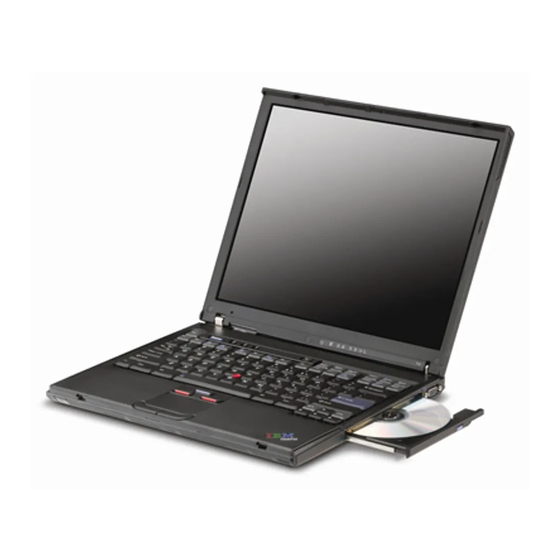Lenovo ThinkPad T Series Руководство по устранению неполадок - Страница 3
Просмотреть онлайн или скачать pdf Руководство по устранению неполадок для Настольный компьютер Lenovo ThinkPad T Series. Lenovo ThinkPad T Series 8 страниц. Chinese traditional - setup guide for thinkpad t40
Также для Lenovo ThinkPad T Series: (Руководство по установке (8 страниц), (Французский) Руководство по установке (8 страниц), (Португальский) Руководство по установке (8 страниц), Руководство по установке (на английском языке) (8 страниц), (Немецкий язык) Контрольный список, включенный в руководство по доставке (8 страниц), (шведский) Инструкция по установке (8 страниц), (Голландский) Руководство по установке (8 страниц), (Английский) Руководство по установке (9 страниц), (Норвежский язык) Руководство по установке (8 страниц), (Русский) (8 страниц), (Венгерский) Руководство по настройке (8 страниц), Руководство по настройке (7 страниц), Руководство по настройке (8 страниц)