Nikon A1+ Руководство пользователя - Страница 2
Просмотреть онлайн или скачать pdf Руководство пользователя для Микроскоп Nikon A1+. Nikon A1+ 28 страниц. Lbic nikon confocal
Также для Nikon A1+: Стандартная операционная процедура (15 страниц)
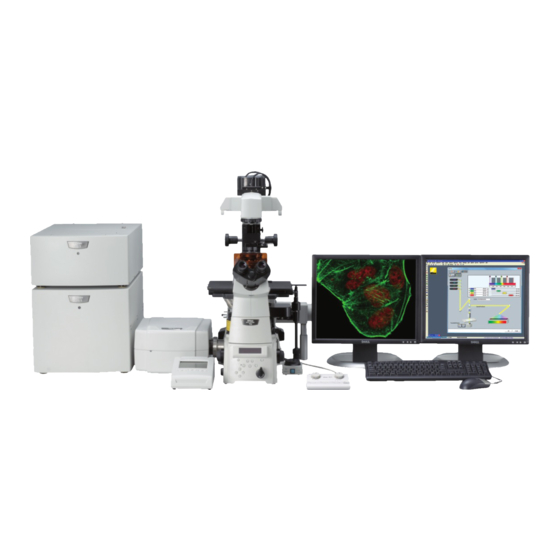
Table of Contents
System Startup ..................................................................................................................... 3
List of devices ...................................................................................................................... 4
System Shutdown ................................................................................................................ 5
Mounting a sample ............................................................................................................... 5
Finding the sample by eye ................................................................................................... 6
Nis-Elements software layouts ............................................................................................. 7
Selecting a confocal channel setup ..................................................................................... 7
Adding a brightfield channel ................................................................................................. 8
Capture an image ................................................................................................................ 8
Pre-scan acquisition settings ............................................................................................... 9
Optimising scan settings for best image quality ................................................................. 10
Image Saturation ................................................................................................................ 12
Capture a single XY image ................................................................................................ 13
Image Window Options ...................................................................................................... 13
Adding a scale bar ............................................................................................................. 13
Capture images with Optical Zoom .................................................................................... 14
Z Stack Acquisition ............................................................................................................. 15
Z stack viewing options ...................................................................................................... 16
XYZT Experiments ............................................................................................................. 17
Multi-position XYZT Experiments ....................................................................................... 18
Tile-Scan Experiments ....................................................................................................... 19
FRAP/Bleaching Experiments ............................................................................................ 21
Appendix ........................................................................................................................... 24
Saving Images ................................................................................................................... 24
Export images in tiff format ................................................................................................ 24
Kohler Illumination ............................................................................................................. 25
Perfect Focus System (PFS) Operation ............................................................................. 26
Frequently Asked Questions .......................................................................................... 27
1. My images look noisy, what can I do to improve image quality? .................................. 27
2. I can't see anything down the microscope .................................................................... 27
3. I can't fit all of the tissue into the field of view ............................................................... 28
2
