3D Systems CUBE Руководство пользователя - Страница 5
Просмотреть онлайн или скачать pdf Руководство пользователя для 3D-принтеры 3D Systems CUBE. 3D Systems CUBE 20 страниц. Replacing the print tip
Также для 3D Systems CUBE: Документация (8 страниц), Урок (15 страниц)
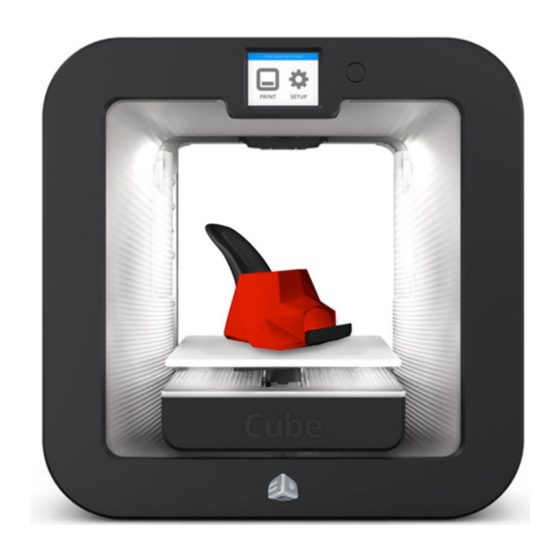
INF Printing Best Practices
Reduce Shifting
Material differences between PLA/ABS and INF can cause the print pad to shift when
printing supports with INF material. Friction stickers should be added to the print
pad level adjustment knobs.
1.
Remove the print pad from the printer.
2.
Wipe the adjustment knobs with a clean, soft cloth dampened with water. Ensure the
knobs are dry before continuing.
3.
Peel away the friction stickers (provided) and apply them to each of the three
adjustment knobs.
