ClearOne 910-156-500 Краткое руководство по эксплуатации - Страница 6
Просмотреть онлайн или скачать pdf Краткое руководство по эксплуатации для Телефон ClearOne 910-156-500. ClearOne 910-156-500 7 страниц.
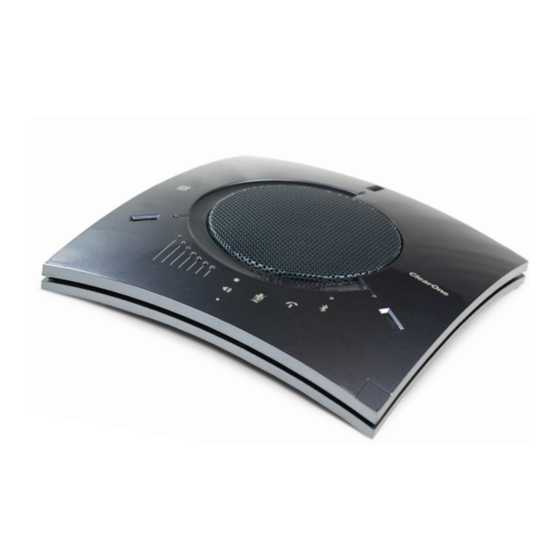
CHAT 150 BT Speakerphone
To pair a non-NFC device, perform the following steps.
1. Touch the Bluetooth reset/pairing symbol (
CHAT 150 BT.
a. If the LED is blinking, then the device is in pairing mode.
b. To unpair it from the device with which it is currently paired
(the LED is solid), touch the symbol again.
c. To return the CHAT 150 BT to pairing mode, touch the
symbol again.
2. In your Bluetooth-enabled device, navigate to your Bluetooth
settings (e.g. for iOS users, Settings > Bluetooth).
3. Select "ClearOne Bluetooth XXXX" (XXXX indicates the last 4 digits of
the MAC address).
Information about how to change the pairing name is available in the
When a device is paired, a short beep plays followed by a higher frequency beep.
When a device is unpaired, a short beep plays followed by a lower frequency beep.
Reminder: Place the CHAT 150 BT unit on a flat horizontal surface.
Chat 150 BT
Bluetooth
To connect CHAT 150 BT device, complete the following steps:
1. Use the Bluetooth device to connect the CHAT 150 BT unit with the Laptop.
2. Use the USB cable to connect the CHAT 150 BT unit with the Laptop.
5
Page
1
Laptop
) on the front of the
CHAT Users
Chat 150 BT
USB
Quick-Start Guide
Bluetooth
Reset & Pair
Manual.
2
Laptop
QSG-0093-001v1.1 July 2022
