DNP CX-120 Руководство по эксплуатации - Страница 8
Просмотреть онлайн или скачать pdf Руководство по эксплуатации для Принтер DNP CX-120. DNP CX-120 16 страниц. Direct dye sublimation printer
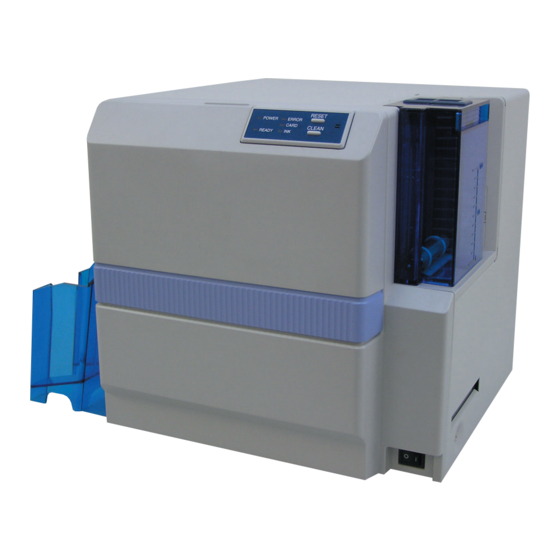
How to Use the Status Monitor
Change printer settings on the Printer Settings screen.
A
: Set button
Changes printer settings.
B
: Display button
Displays printer settings on the screen
1
YMC Print Density : Adjusts the print density of
2
K Resin Print Density : Adjusts the print density of
3
OP Transfer Level : Adjusts the transfer level
4
YMC Printing Mode : Adjusts the printing quality
5
K Resin Printing Mode : Adjusts the print quality of
6
Number of Write Retries : Sets
Changing Printer Settings
YMC ink.
K Resin ink.
of the OP layer (protective
layer) of the ink to the
card.
of YMC ink. If "Fine" is
selected, print quality will
be enhanced but printing
speed will decrease.
K Resin ink. If "Fine" is
selected, print quality will
be enhanced but printing
speed will decrease.
the
maximum
number of retries when
error occurs while writing
to the magnetic stripe.
7
Coercive Force Setting : Change using C on the
8
Printing Position Adjustment : Sets the position to start
Offset Y
Left
Up
Offset X
Down
A
B
C
screen. It will not be
displayed if the magnetic
unit is not installed on the
printer. Changes can only
be made if the magnetic
unit is the ISO type, but
not for the JIS type.
printing.
1
unit
is
equivalent to 1/150 inch.
The following diagram
illustrates the direction of
movement for the print
image.
Right
Card Stacker Side
Card Cassette Side
8
