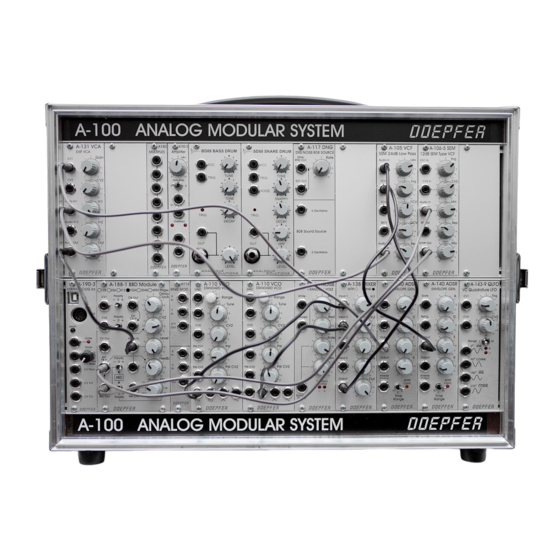DOEPFER A-100 Series Руководство пользователя - Страница 11
Просмотреть онлайн или скачать pdf Руководство пользователя для Блок управления DOEPFER A-100 Series. DOEPFER A-100 Series 12 страниц. Analog modular system, connecting the breakout module to the main module
Также для DOEPFER A-100 Series: Руководство по эксплуатации (8 страниц), Руководство (16 страниц), Руководство по сборке и подключению (6 страниц), Руководство (8 страниц), Руководство (8 страниц), Руководство (6 страниц), Подключение (8 страниц)