Cloud CDI-S100 Руководство по установке и настройке - Страница 10
Просмотреть онлайн или скачать pdf Руководство по установке и настройке для Оборудование для звукозаписи Cloud CDI-S100. Cloud CDI-S100 11 страниц. Interface card
Также для Cloud CDI-S100: Руководство по установке (12 страниц)
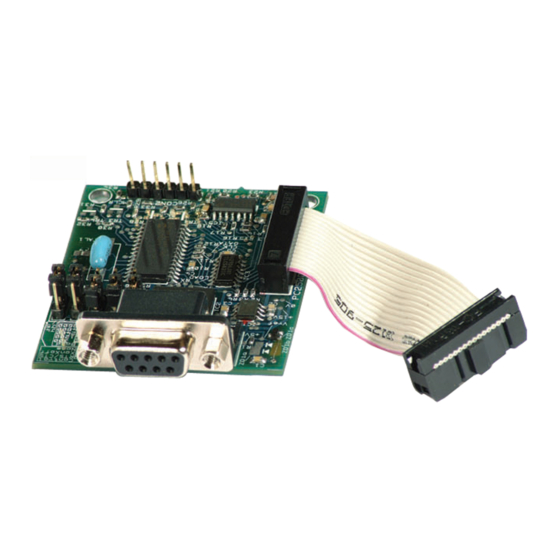
CDI-S100 Serial Interface Card
CLOUD ELECTRONICS LIMITED
2.
Increment Music Source
To increment the music source on a unit, we need to send to the music destination using the Source Up
command:
<MU,SU/>
The response will be:
<mu,sa#/>
where # is the number of the line input selected.
5.10 Testing with a Terminal Emulator
Any terminal emulation program should be able to communicate with the CDI-S100, but the
recommended choice is HyperTerminal. This may be installed on your computer anyway, but is also
distributed with the Windows ™ CD.
Connect the CDI-S100 to a serial port on the computer using a standard D type 9 pin male to 9 pin female
cable.
Open HyperTerminal and make a new connection. At the 'Connect Using' option choose 'Direct to Com1'
or Com2 depending which serial port you are using. Set the 'Bits per Second' and the 'Flow Control'
according to the jumper settings on the CDI-S100, the CDI-S100's default settings are '9600 and 'No
Flow Control'.
Ensure 'Data bits' is set at '8', 'Parity' is set at 'none' and 'Stop bits' is set at '1'.
You may have to set HyperTerminal to 'Local Echo' in order to see what you are typing. From the File
menu select 'Properties' to open the Properties dialog box. Click the 'Settings' tab on and press the 'ASCII
Setup...' button to open the Ascii setup dialog box. Set the checkbox labelled 'Echo typed characters
locally '. Close the Ascii setup and the Properties dialog boxes by pressing their 'Ok' buttons.
You should now be able control the CDI-S100 by typing commands into the HyperTerminal window.
5.11 Cable Lengths
The RS232C standard recommends a maximum cable length of 50 feet (approximately 15.25m),
however this can be considered a very conservative estimate based on the lowest possible output
voltage. Below are some recommended maximum cable lengths for serial communications (all lengths
shown are in feet and (metres) ):
Baud Rate
300
1200
2400
4800
9600
The lengths shown above should only be considered as guidelines, since it is possible to run longer
lengths using well-shielded, high-quality cable in an electrically quiet environment. However, it is also
possible that these cable lengths will be too long for electrically noisy environments, so the length of
cable should be tailored to the installation environment.
Setup And Installation Guide
Shielded Cable Length
4000' (1219m)
3000' (914.5m)
2000' (610m)
500' (152.5m)
250' (76m)
Windows™ is a trademark of the Microsoft Corporation
Unshielded Cable Length
1000' (305m)
500' (152.5m)
500' (152.5m)
250' (76m)
100' (30.5m)
7
