Bluesound RT100 Руководство пользователя - Страница 6
Просмотреть онлайн или скачать pdf Руководство пользователя для Адаптер Bluesound RT100. Bluesound RT100 10 страниц. Wireless speaker link
Также для Bluesound RT100: Руководство (2 страниц), Руководство пользователя (9 страниц)
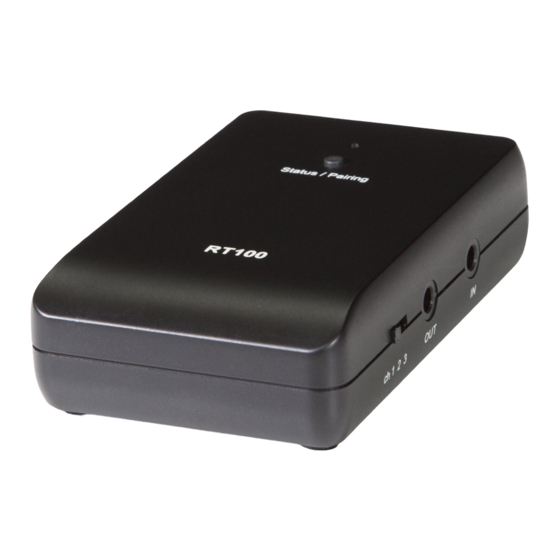
The RT100 As A Receiving Device
(Rx Mode)
Use the Stereo RCA to 3.5mm cable provided to connect the
3.5mm Output on the RT100 to an input on your end component.
Ensure nothing is connected to the 3.5mm Input on the RT100.
USB Audio is available in Tx Mode only and cannot be used in Rx
Mode. You must still plug into the USB for power.
NOTE: We recommend that all cable connections are made when
all your equipment is turned off.
Connect to
receiving
component
CONNECT WIRELESS
To wirelessly pair the RT100:
1.
Press and hold the Status/Pairing button for at least 3
seconds, then release.
2.
Once released, the LED will start flashing Green, indicating
that the RT100 is in Pairing Mode.
3.
Repeat the process on the other device (this might be
another RT100 or a separate synchronous device in the
ecosystem).
4.
The LED will turn Solid Green once the RT100 has
successfully paired.
For the most consistent results, you should start the pairing
process on the Rx device first.
You can pair up to two Rx devices to a single Tx device, but only
one at a time. To pair a second Rx device within the same setup,
simply run the pairing process again between second Rx device
and the Tx device. There is no need to re-pair the first Rx device
as it is already connected.
Connect to
power
6
