Ambir ImageScan Pro 800ix series Руководство по установке и настройке - Страница 7
Просмотреть онлайн или скачать pdf Руководство по установке и настройке для Сканер Ambir ImageScan Pro 800ix series. Ambir ImageScan Pro 800ix series 15 страниц. High-speed adf scanner installation and setup guide for mac
Также для Ambir ImageScan Pro 800ix series: Руководство по установке и настройке (14 страниц)
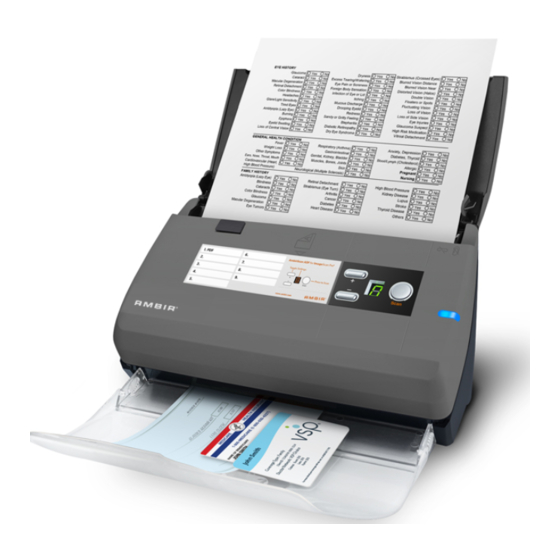
Scanning using the buttons on the scanner:
1. Load the documents or cards into the scanner (refer to the Loading Documents section above
for document and card loading instructions).
2. Check current button settings by viewing the sticker on the scanner or the AmbirScan Button
Configuration screen. Y ou can modify settings to meet your requirements (refer to Configuring
Button Settings below for more information).
3. Press the UP or DOWN button to select the desired task.
4. Press the Scan button.
The documents are scanned and saved as specified by the button configuration.
Scanning from the AmbirScan ADF Execute Menu
Y ou can also use AmbirScan ADF's Execute menu to perform the same scanning tasks as the scanner buttons.
1. Load the documents or cards into the scanner.
2. Check current button settings by viewing the memo sticker or the AmbirScan ADF Button
Configuration screen. Y ou can modify the settings to meet your requirements.
3. Right-click the
3. Right-click the
4. Click the desired button function in the pop-up menu to start the scan.
The documents are scanned and saved as specified by the button configuration.
Configuring Button Settings
the number underneath correspond to the number displayed on the scanner front panel.
Nine frequently-used scanning tasks are pre-configured for your convenience. Y ou can customize
these settings as needed.
icon in the
icon in the Windows system tray, and then choose Execute.
6
