Acer AC 711 Kullanıcı Kılavuzu - Sayfa 4
Monitör Acer AC 711 için çevrimiçi göz atın veya pdf Kullanıcı Kılavuzu indirin. Acer AC 711 7 sayfaları. Acer 17" monitor user manual ac 711
Ayrıca Acer AC 711 için: Servis Kılavuzu (25 sayfalar), Hızlı Başlangıç Kılavuzu (7 sayfalar)
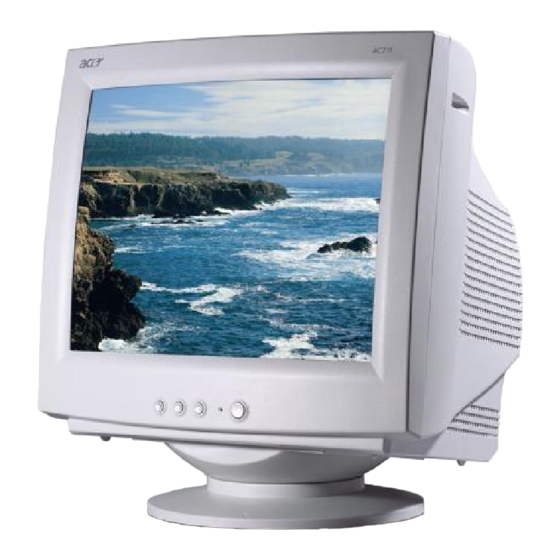
User Controls
1.
Power Switch
Turns the monitor on
3.
Select Button
Launches On -Screen Display
Make sure the select functions
or adjustments
Exit menus and On-Screen
Display
OSD Function Description
2.
Power LED Indicator
LED color
Green
Amber
4.
Backward and Forward Buttons
Backward button (left arrow) moves
backward through menu options or
decreases adjustment levels.
Forward button (right arrow)
moves forward through menu
options or increases adjustment
levels.
1.
Press the
key to display the OSD menu.
2.
To select a function, press the
the desired function is highlighted.
3.
Press the
key to choose the function.
4.
Use the
and
keys to increase or decrease the
parameter level of the setting.
5.
Press the
key to save the new setting.
6.
Select the
icon if you want to exit the OSD
function, and then press the select the
4
Status
On
Sleep
and
keys until
key once.
