Akura AH14DVD Kullanım Talimatları Kılavuzu - Sayfa 14
TV Akura AH14DVD için çevrimiçi göz atın veya pdf Kullanım Talimatları Kılavuzu indirin. Akura AH14DVD 17 sayfaları. Colour tv and dvd combination
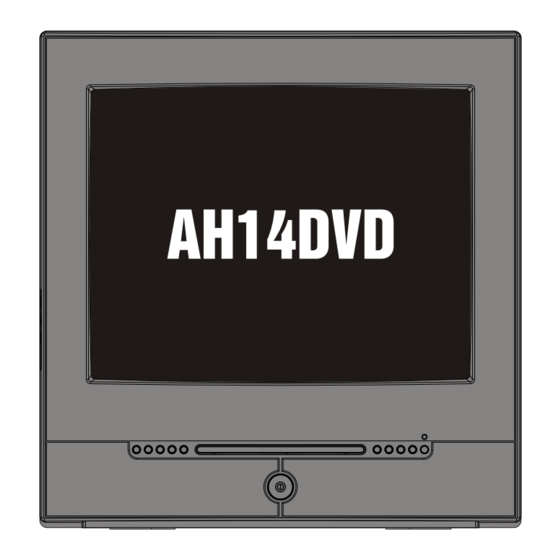
Menu Navigation
PROGRAM BUTTON
When you want to play only partial tracks/chapters
of a disc(DVDs) or to arrange the tracks/chapters
playback order, you need program functions. Do as
following:
Press PROG button. Then "PROGRAM" will appear
on TV screen.
Press the track number in the order you want. For
example, if the track numbers you want to play are
1, 3 and 8, just input in the order of 1-3-8.
You can press CLEAR button to cancel and input
again if you mis input track numbers.Now you can
press "
" and "ENTER" button to select¡°START¡±
option and enjoy the desired tracks.
STOP BUTTON(
)
When this button is pressed once, the unit records
the stopped point, from where playback will resume
(resume function) if PLAY is pressed afterwards.
But if STOP button is pressed again instead of PLAY
button, there will be no resume function.
PREV/NEXT BUTTON(
Press these buttons to go to the previous/next
chapter(DVD) When Playing CD disc ,Press¡°
button twice to select previous song.
FR/FF BUTTON(
/
)
These buttons allow skipping ahead/back at 5-level
speeds.Press PLAY button to return to normal
playback.
/
)
¡±
Password.
To change the password, select PASSWORD in
the Pref menu. Enter the factory default number
(1369).
The cursor will jump to NEW PASSWORD.
Using the decimal buttons enter a new 4 digit
number.Enter the number again to confirm..
Should you forget your number, re enter the
factory default number.
13
