AMES 57013 Kullanım Kılavuzu ve Güvenlik Talimatları - Sayfa 11
Ölçüm Cihazları AMES 57013 için çevrimiçi göz atın veya pdf Kullanım Kılavuzu ve Güvenlik Talimatları indirin. AMES 57013 16 sayfaları. 200ft. laser distance meter
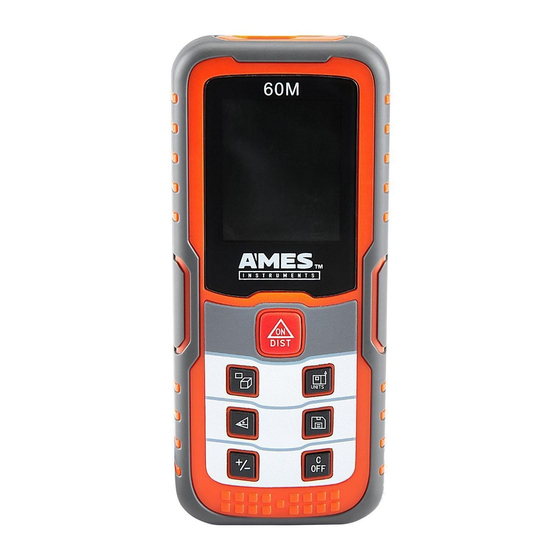
area - Multiple Surfaces
1.
Press DiSt button to turn Meter on.
2.
Set Laser Reference Point.
3.
Press
until
4.
First Surface:
a. Press DiSt button to activate laser.
b. Pink measurement - Place Meter
against first surface, pointing at
opposite surface, then press DiSt
button to take first measurement.
c. Blue measurement - Place
Meter against second surface,
pointing at opposite surface,
then press DiSt button to
take second measurement.
d. Yellow measurement -
Area of first surface.
e. White measurement -
Area of first surface.
indirect Height/Length - Single pythagorean
1.
Press DiSt button to turn Meter on.
2.
Set Laser Reference Point.
3.
Press
until
4.
Press DiSt button to activate laser.
5.
Pink measurement - Place Meter
on the ground. Tilt Meter up,
point at top reference point on
surface, then press DiSt button.
Item 57013
appears.
appears.
For technical questions, please call 1-888-866-5797.
5.
Second Surface:
a. Press DiSt button to activate laser.
b. Pink measurement - Place Meter
against first surface, pointing at
opposite surface, then press DiSt
button to take first measurement.
c. Blue measurement - Place
Meter against second surface,
pointing at opposite surface,
then press DiSt button to
take second measurement.
d. Yellow measurement - Area
of second surface.
e. White measurement -
Combined area of first surface
and second surface.
note: Keep taking measurements
to add more surfaces. White
measurement will indicate total area.
6.
Blue measurement - Keep Meter
on the ground, point at bottom
reference point on surface,
then press DiSt button.
7.
Yellow measurement - Height.
note: Measurement may also
be performed on horizontal
surface to measure length.
2
Page 11
