Asus 90MB0ZM0-M0EAYM Manuel - Sayfa 11
Anakart Asus 90MB0ZM0-M0EAYM için çevrimiçi göz atın veya pdf Manuel indirin. Asus 90MB0ZM0-M0EAYM 28 sayfaları.
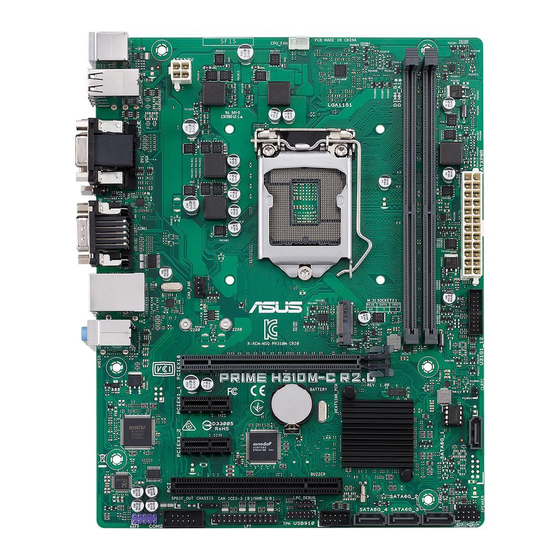
DDR4 DIMM slots
Install 2 GB, 4 GB, 8 GB, and 16 GB unbuffered non-ECC DDR4 DIMMs into these
DIMM sockets.
For more details, refer to System memory.
USB 3.1 Gen 1 (up to 5Gb/s) connector (20-1 pin U31G1_12)
Connect a USB 3.1 Gen 1 module to this connector for additional USB 3.1
Gen 1 front or rear panel ports. This connector complies with USB 3.1 Gen 1
specifications and provides faster data transfer speeds of up to 5 Gbps, faster
charging time for USB-chargeable devices, optimized power efficiency, and
backward compatibility with USB 2.0.
Clear RTC RAM (2-pin CLRTC)
This header allows you to clear the CMOS RTC RAM data of
the system setup information such as date, time, and system
passwords.
To erase the RTC RAM:
1.
Turn OFF the computer and unplug the power cord.
2.
Use a metal object such as a screwdriver to short the two
pins.
3.
Plug the power cord and turn ON the computer.
4.
Hold down the <Del> key during the boot process and
enter BIOS setup to re-enter data.
If the steps above do not help, remove the onboard battery and short the two pins again
to clear the CMOS RTC RAM data. After clearing the CMOS, reinstall the battery.
Intel
H310 Serial ATA 6.0Gb/s connectors (7-pin SATA6G_1~4)
®
These connectors connect to Serial ATA 6.0 Gb/s hard disk drives via Serial ATA
6.0 Gb/s signal cables.
Speaker connector (4-pin SPEAKER)
The 4-pin connector is for the chassis-mounted system warning speaker. The
speaker allows you to hear system beeps and warnings.
System panel connector (10-1 pin F_PANEL)
This connector supports several chassis-mounted functions.
USB 2.0 connector (10-1 pin USB914)
Connect a USB module cable to this connector, then install the module to a slot
opening at the back of the system chassis. This USB connector complies with USB
2.0 specifications and supports up to 480Mbps connection speed.
ASUS PRIME H310M-C R2.0
CLRTC
PIN 1
1-3
