Dormakaba 56412101 Kurulum Kılavuzu - Sayfa 3
Kontrol Ünitesi Dormakaba 56412101 için çevrimiçi göz atın veya pdf Kurulum Kılavuzu indirin. Dormakaba 56412101 8 sayfaları.
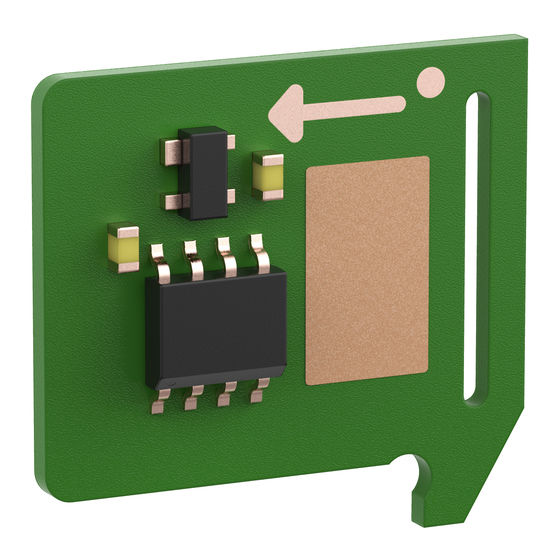
dormakaba Installation manual
4
Loading the application
4.1
Prerequisite for loading the application
• A SafeRoute® system with license level Basic or
higher.
• The DCW® addressing of the DCW® components
emergency button and STV xxx must be assigned
to the associated system doors. The settings are
made via the DIP switches on the components (see
corresponding assembly instructions).
4.1.1
DCW® addressing of DCW®
components
WARNING
An STV xxx lock may only be configured with
emergency buttons assigned to the same
system door!
TIPS AND RECOMMENDATIONS
If it is unclear whether an SCU emergency
button has ever been operated as a control
unit with a license card:
Press the service button S4 for 8 s with
the power supply switched on. The LED
indicator changes to rainbow display.
TIPS AND RECOMMENDATIONS
The SafeRoute® Control Unit SCU is
automatically assigned to the system door
no. 1.
DIP switch settings
Switch designation in ()
SafeRoute® Control
Emergency button SCU without
Unit SCU:
license card (S6), STV xxx, DCW®
- SCU-UP/-TL (S6)
Standard modules
- SCU-DR (mode1/2)
Number
DIP
System
of
door
switch
doors
1
0
0
No. 1
No. 1
2
1
0
No. 2
SLI-A Interlock
1
ON
0
DCW®
DIP
address
switch
1 or
0
0
2 or
1
0
3 or
0
1
4
1
1
1 or
0
0
4
1
1
2 or
1
0
3
0
1
WN 059734 45532
No. 1
3
0
1
No. 2
No. 3
No. 1
No. 2
4
1
1
No. 3
No. 4
4.1.2
Assignment of the LED segments on
the illuminated ring
The status display is indicated by the illuminated
ring. The LED segments are assigned to the DCW®
security components (STV xxx and SCU xx) and light
up or flash depending on the status of the connected
DCW® component. If DCW® addresses are duplicated,
an error message will appear. The duplicate DCW®
address flashes yellow.
SCU 1 (Addr. 1)
SCU 2
(Addr. 2)
SCU 3
(Addr. 3)
SCU 4
(Addr. 4)
Fig. 1
Assignment of the LED segments in the illuminated
ring
4.2
Load the applications to a SafeRoute®
Control Unit
The applications are loaded by inserting them into
the slot for the license card in the control unit of
a SafeRoute® system according to the respective
assembly instructions. The SCU's power supply must
not be disconnected.
ATTENTION
Risk of property damage from electrostatic
discharge.
The control board may be damaged
by an electrostatic discharge!
• Ground your own body before
touching a component!
TIPS AND RECOMMENDATIONS
The license card must be reinserted within 2
minutes.
Loading the application
1 or
0
0
4
1
1
2
1
0
3
0
1
1
0
0
2
1
0
3
0
1
4
1
1
STV 1 (Addr. 1)
STV 2
(Addr. 2)
STV 3
(Addr. 3)
STV 4
(Addr. 4)
2018-11
3
