Asus z97 Series Manuel - Sayfa 25
Anakart Asus z97 Series için çevrimiçi göz atın veya pdf Manuel indirin. Asus z97 Series 28 sayfaları.
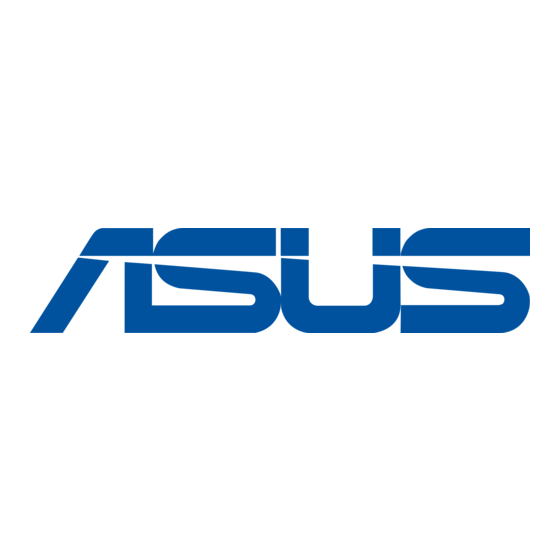
File Transfer
File Transfer allows you to sync and share files between your PCs and smart devices with
just a click in public-to-private networks.
Transferring files from computer to smart device
To transfer files from computer to smart device:
1.
Click or tap File Transfer .
2.
Click or tap Setting to select the destination for your transferred files.
3.
Right-click the file then select Send to > [Device Name].
4.
After the file transfer is complete, click or tap OK.
•
To receive files on your iOS device, go to Settings > Privacy > Photos then turn on
the Wi-Fi GO! & NFC Remote.
•
Find your transferred files from <SD Card>\Wi-Fi GO! for Android devices and
Camera roll for iOS devices.
Transferring files from smart device to computer
To transfer files from smart device to computer:
1.
Tap File Transfer > Enter.
2.
Tick the files that you want to send to your computer, then tap Send.
Find your transferred files from X:\Users\Documents\ASUS HomeCloud\Wi-Fi GO!\File
Transfer\ or click Setting to select a new storage location.
25
