Asus Z70N Series Kurulum ve Değiştirme - Sayfa 7
Dizüstü Bilgisayar Asus Z70N Series için çevrimiçi göz atın veya pdf Kurulum ve Değiştirme indirin. Asus Z70N Series 16 sayfaları. Asus z70n: install guide
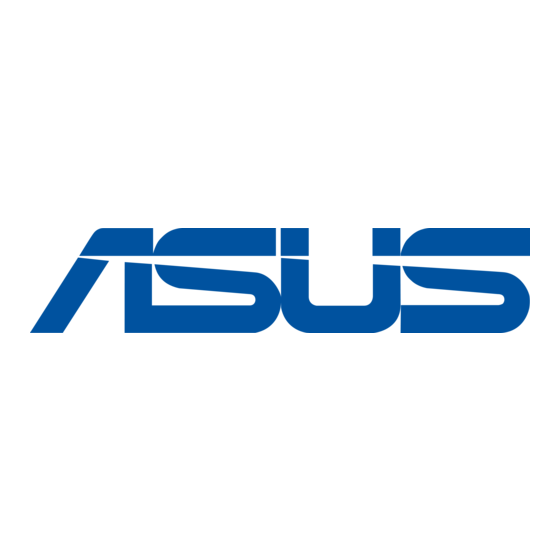
I N S T A L L A T I O N
Installation and Replacement for Memory Module
M E M O R Y
The Z70N Series Notebook do not have onboard RAM. There are two SO-DIMM
M O D U L E
sockets for installing SO-DIMM RAM. It can Installation the total memory size up
to 1GB with a 512MB module on each socket.
First, remove AC-power and battery.
Installation Second Memory Module
S E C O N D
1. Remove 2 screws (M2*3L(K) ) and take the memory DIMM cover away.
M E M O R Y
M O D U L E
2. Insert the new memory module to DIMM socket at 45 degrees angle and push it down
&
R E P L A C E M E N T
M2*3L
to lock it up. Put on the memory DIMM cover and secure 2 screws (M2*3L(K) ) to fix
it.
M2*3L
7
