Asus ASUSTEK ROG Strix G15DK Kullanıcı Kılavuzu - Sayfa 3
Masaüstü Asus ASUSTEK ROG Strix G15DK için çevrimiçi göz atın veya pdf Kullanıcı Kılavuzu indirin. Asus ASUSTEK ROG Strix G15DK 41 sayfaları.
Ayrıca Asus ASUSTEK ROG Strix G15DK için: Kullanıcı Kılavuzu (48 sayfalar)
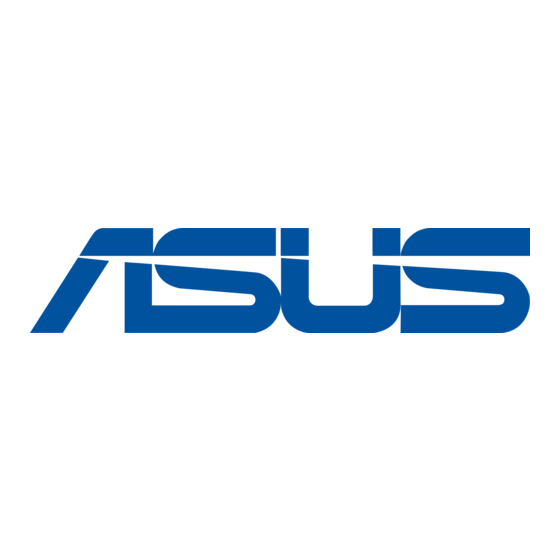
Contents
Notices ................................................................................................................................................ 4
Safety information ........................................................................................................................... 8
Conventions used in this guide................................................................................................... 9
Where to find more information ................................................................................................. 9
Package contents ...........................................................................................................................10
Welcome! ...........................................................................................................................................11
Getting to know your computer ...............................................................................................11
Setting up your computer...........................................................................................................16
Turning your computer ON ........................................................................................................18
Connecting a USB storage device ............................................................................................19
Connecting microphone and speakers ..................................................................................20
Connecting multiple external displays ..................................................................................22
Connecting an HDTV ....................................................................................................................23
Proper posture when using your Desktop PC ......................................................................25
Wired connection ...........................................................................................................................27
Troubleshooting .............................................................................................................................31
Appendix
Starting for the first time .............................................................................................................39
Start menu ........................................................................................................................................39
Windows® apps ...............................................................................................................................40
Connecting to wireless networks .............................................................................................40
Connecting to wired networks ..................................................................................................41
Turning your computer off .........................................................................................................41
Putting your computer to sleep ................................................................................................41
Working with Windows®
3
