Asus DiGiMatrix AB-V10 Hızlı Kurulum Kılavuzu - Sayfa 7
Masaüstü Asus DiGiMatrix AB-V10 için çevrimiçi göz atın veya pdf Hızlı Kurulum Kılavuzu indirin. Asus DiGiMatrix AB-V10 22 sayfaları. Digital entertainment pc
Ayrıca Asus DiGiMatrix AB-V10 için: Hızlı Başlangıç Kılavuzu (9 sayfalar)
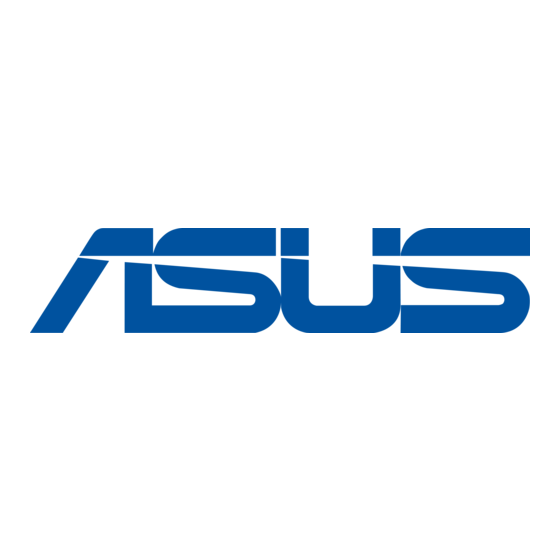
Installing a hard disk drive
1.
Remove the two metal cover screws.
Keep the screws for later use.
2.
Slide the metal cover toward the rear
panel. Lift the metal cover after the
side hooks are disengaged from the
HDD tray rail and optical drive shield.
3.
Connect the 40-pin IDE cable to the
IDE connector on the drive, then
connect the 4-pin power plug to the
HDD power connector.
4.
Place the drive on the tray. Insert the
tray metal tacks into the drive screw
holes (two on the side and two on the
bottom).
5.
Secure the drive with two side screws.
6.
Replace the metal cover by aligning its
side hooks with the tray rail and optical
drive shield. Slide the metal cover
toward the front panel until it fits in
place.
7.
Secure the metal cover with the screws
that you removed earlier.
Quick Setup Guide
1
2
Hand slot
5
3
4
6
7
7
