Asus BE24D Series Kullanıcı Kılavuzu - Sayfa 10
Monitör Asus BE24D Series için çevrimiçi göz atın veya pdf Kullanıcı Kılavuzu indirin. Asus BE24D Series 33 sayfaları.
Ayrıca Asus BE24D Series için: Kullanıcı Kılavuzu (33 sayfalar)
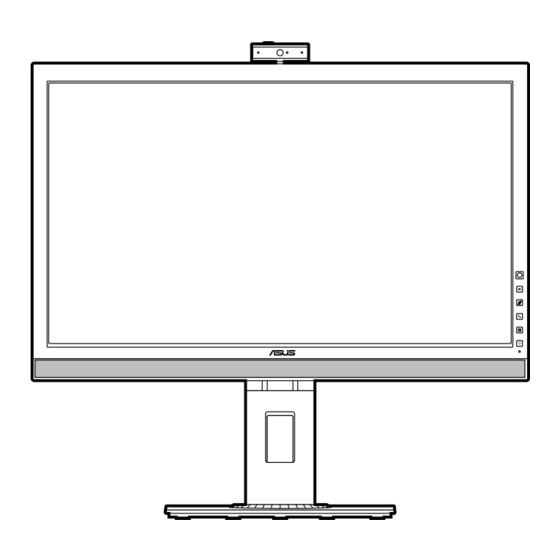
1.3
Monitor introduction
1.3.1.
Front.view
7
1.
5-way button:
•
To display the OSD menu when the OSD is off.
•
To enact the selected OSD menu items.
•
To increase/decrease values or move your selection up/down/left/right.
•
Toggle the Key Lock function between on and off with a long push
downwards for 5 seconds.
2.
Volume button:
•
To display the volume bar.
•
Use the 5-way button to make adjustments.
3.
Mute button:
•
To mute or unmute the microphone.
4.
Hook button:
•
To hook or unhook Skype.
5.
Shortcut
•
Default: Input Select hotkey
•
To change the hotkey function, go to the Shortcut > Shortcut menu.
1-2
8
9
7
Chapter 1: Product introduction
1
2
3
4
5
6
