Asus BE279QSK Series Kullanıcı Kılavuzu - Sayfa 32
Monitör Asus BE279QSK Series için çevrimiçi göz atın veya pdf Kullanıcı Kılavuzu indirin. Asus BE279QSK Series 40 sayfaları.
Ayrıca Asus BE279QSK Series için: Kullanıcı Kılavuzu (40 sayfalar)
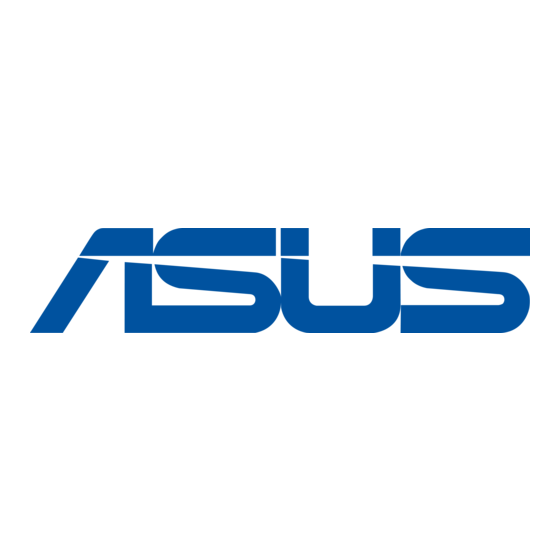
6.
Input Select
In this function, you can select your desired input source.
Input Select
V GA
H DM I
D is p la y P or t
7.
System Setup
Allows you to adjust the system.
System Setup
S p l e n d id D e m o Mo d e
Qu i ck Fi t
E CO M o d e
W e bc a m
OS D S e tu p
L a n g u a ge
K e y L o ck
Mo r e
•
Splendid Demo Mode: Splits the screen into two for Splendid modes
comparison. (Scenery mode only)
•
QuickFit: You can have a preview of the document or photo layout
directly on screen without printing test copies.
*
3-6
Grid pattern: This facilitates designers and users to organize content
and layout on one page and achieve a consistent look and feel.
Alignment Grid 1
Standard Mode DisplayPort 1920 x 1080 @ 60Hz
Standard Mode DisplayPort 1920 x 1080 @ 60Hz
Chapter 3: OSD (On-Screen Display) menu
ASUS BE279QSK
ASUS BE279QSK
Alignment Grid 2
