Asus PA169CDV Kullanıcı Kılavuzu - Sayfa 17
Monitör Asus PA169CDV için çevrimiçi göz atın veya pdf Kullanıcı Kılavuzu indirin. Asus PA169CDV 35 sayfaları.
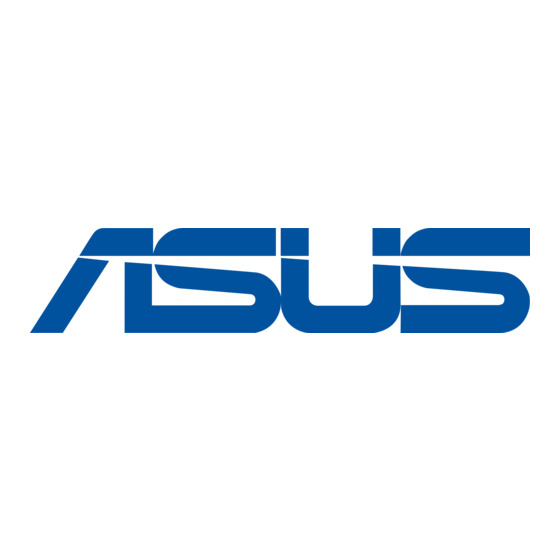
•
To use the Touch screen and Pen functions:
a.
Enable the Touch Screen function in the Settings menu. See page
3-10.
b.
Connect your monitor and the notebook using the USB Type-C cable.
•
•
•
•
ASUS PA169CDV LCD Monitor
To use Touch Screen and Pen functions, you need to connect USB
Type-C cable to your device for upstream when you using HDMI
connection. It is recommended you connect the adapter to achieve
the best performance.
If you only connect the USB Type-C and HDMI cables to your
monitor and the notebook, you can still use Touch Screen and Pen
functions. However, the screen brightness is 180nits.
(When the adapter is not connected, the screen brightness of
PA169CDV is only 180nits.)
If you only connect the adapter and HDMI cable to your monitor and
the notebook, the Touch Screen and Pen functions are not working.
You still need to connect USB Type-C cable to activate touch / pen
function.
If you only connect the USB Type-C cable to your monitor and
the notebook, you can still use Touch Screen and Pen functions.
However, the screen brightness is 180nits.
(When the adapter is not connected, the screen brightness of
PA169CDV is only 180nits. Connected notebook/device requires
USB Type-C (DisplayPort Alt Mode and at least 15W power output.))
2-3
