Asus PW201 Kullanıcı Kılavuzu - Sayfa 31
Monitör Asus PW201 için çevrimiçi göz atın veya pdf Kullanıcı Kılavuzu indirin. Asus PW201 44 sayfaları. Asus user guide lcd monitor
Ayrıca Asus PW201 için: Hızlı Başlangıç Kılavuzu (8 sayfalar)
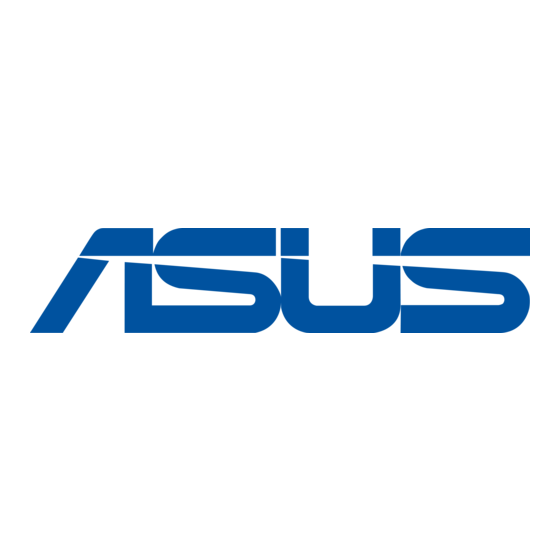
3.3
Using the built-in webcam
This built-in webcam allows you to take photos and make videos; while
talking to friends via Internet-based communication tools, you can use the
webcam to show your vivid image.
3.3.1
3.3.1
Hardware
Hardware
3.3.1
3.3.1
3.3.1
Hardware
Hardware
Hardware
• The 1.3 megapixel webcam transmits images to your PC through the USB
ports. Therefore, make sure that you have connected the USB plugs of
the supplied 3-in-1 cable before you use the webcam.
• The webcam is adjustable upward and downward as shown.
Do not turn the webcam upward or downward over 30º; doing so might
damage the webcam.
3.3.2
3.3.2
Software
Software
3.3.2
3.3.2
3.3.2
Software
Software
Software
T o i n s t a l l t h e w e b c a m d r i v e r :
T o i n s t a l l t h e w e b c a m d r i v e r :
T o i n s t a l l t h e w e b c a m d r i v e r :
T o i n s t a l l t h e w e b c a m d r i v e r :
T o i n s t a l l t h e w e b c a m d r i v e r :
1. Close all other applications first.
2. Insert the support CD into the optical drive and run the
A S U S U S B 2 . 0 W e b c a m program.
A S U S U S B 2 . 0 W e b c a m
A S U S U S B 2 . 0 W e b c a m
A S U S U S B 2 . 0 W e b c a m
A S U S U S B 2 . 0 W e b c a m
The default webcam resolution is 640 x 480. If you want to change the
default resolution to meet different kinds of application programs, go to
C : \ W I N D O W S \ A S U S U S B 2 . 0 W e b c a m
C : \ W I N D O W S \ A S U S U S B 2 . 0 W e b c a m
C : \ W I N D O W S \ A S U S U S B 2 . 0 W e b c a m
C : \ W I N D O W S \ A S U S U S B 2 . 0 W e b c a m
C : \ W I N D O W S \ A S U S U S B 2 . 0 W e b c a m and activate the program
named LifeCam to modify the settings based on your needs.
•
The webcam captured video format is VGA (640 x 480) mode in
order to increase the transmission efficiency via all kinds of Internet
commmunication tools.
•
Before using the webcam, you need to install the webcam driver into
your PC.
•
The webcam driver only supports Microsoft
operating system with Microsoft
A S U S L C D M o n i t o r P W 2 0 1
A S U S L C D M o n i t o r P W 2 0 1
A S U S L C D M o n i t o r P W 2 0 1
A S U S L C D M o n i t o r P W 2 0 1
A S U S L C D M o n i t o r P W 2 0 1
-30º ~ 30º
®
Windows 2000/XP
®
Direct X.
3 - 7
3 - 7
3 - 7
3 - 7
3 - 7
