Asus RT-AC88U Sorun Giderme Kılavuzu - Sayfa 29
Ağ Yönlendiricisi Asus RT-AC88U için çevrimiçi göz atın veya pdf Sorun Giderme Kılavuzu indirin. Asus RT-AC88U 34 sayfaları. Fibre configuration
Ayrıca Asus RT-AC88U için: Yapılandırma Kılavuzu (2 sayfalar)
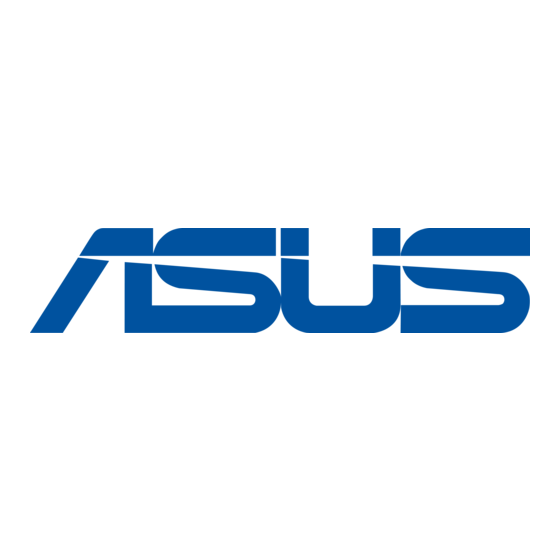
6. When [Power LED] keeps stable lighting you can press [Reset button ] to restore to default
setting
P.S. After execute rescue mode, please go to [Start]→ [Control Panel]→ [Network and
Internet]→ [Network Connections]→Click[Change adapter settings]→ [LAN ]→ Right click
[Properties] → Click [Internet protocol version4(TCP/IPv4)]→ Click [Properties] on the right,
change your setting of IPv4 to [Obtain an IP address automatically]
Firmware update failed
Please follow below steps to operate Rescue Mode to fix this problem
(1) Download and install utility
Go to ASUS global website and key in your model name
