Asus RT-N56U Hızlı Başlangıç Kılavuzu - Sayfa 8
Ağ Yönlendiricisi Asus RT-N56U için çevrimiçi göz atın veya pdf Hızlı Başlangıç Kılavuzu indirin. Asus RT-N56U 50 sayfaları. Extreme wireless n router
Ayrıca Asus RT-N56U için: Ağ Kurulum Kılavuzu (4 sayfalar), Kurulum ve Kullanım Kılavuzu (8 sayfalar), Kullanıcı Kılavuzu (39 sayfalar)
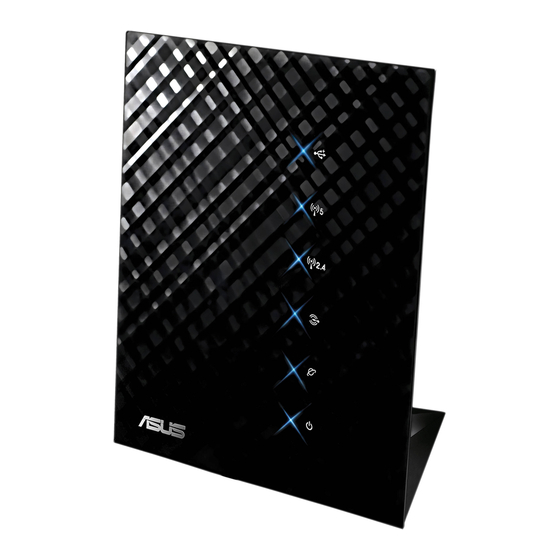
Q2: My wireless connection speed is only 145 Mbps.
•
Check if your network card or your computer's built-in wireless feature has a 300 Mbps
connection capability.
•
By default, Wi-Fi certified n products are configured to operate using 20 MHz chan-
nels. To change the channel bandwidth from 20 MHz to 20/40 MHz and maximize the
wireless throughput, go to Advanced Setting > Wireless > General in your wireless
router's web GUI.
Q3: Network name or security keys are forgotten.
•
Try setting up the wired connection and configure the the encryption settings again.
•
Press the Reset button for more than five seconds to reset or restore the system to its
factory default settings.
•
Factory default settings:
User name / Password:
admin / admin
Q4: Where can I find more information about the wireless router?
•
User Manual in the support CD
•
Online FAQ site:
IMPORTANT! Write down the information for your wireless settings and keep this in a
secure location.
2.4GHz Wireless Settings
Network Name (SSID):
Security Key:
5GHz Wireless Settings
Network Name (SSID):
Security Key:
Router Settings
Username:
Password:
IP address:
192.168.1.1
http://support.asus.com/faq
SSID: ASUS
