Asus TriplePlay Kullanıcı Kılavuzu - Sayfa 44
Ağ Yönlendiricisi Asus TriplePlay için çevrimiçi göz atın veya pdf Kullanıcı Kılavuzu indirin. Asus TriplePlay 49 sayfaları.
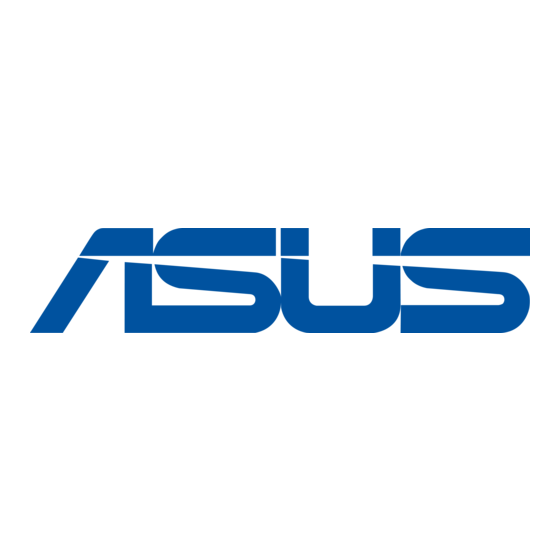
Routing
Default Gateway
You can enable automatic assigned default gateway on the
Routing – Default Gateway screen. As default, the box is checked
for automatic assigned default gateway to be enabled. Click the
Save / Apply button to enable or disable this feature.
By deselecting the Enable Automatic Assigned Default Gateway
option, you will be asked to manually enter the default gateway IP
address and select the appropriate user interface that you will be
using. Click on Save / Apply to continue.
Static Route
The Static Route screen can be used to add a routing table (a
maximum of 32 entries can be configured). Click on Next to add.
TriplePlay
43
User Manual
Version 1.0
Document #: BD-TU0001-10
