Asus Eee AP Hızlı Kurulum Kılavuzu - Sayfa 4
Kablosuz Yönlendirici Asus Eee AP için çevrimiçi göz atın veya pdf Hızlı Kurulum Kılavuzu indirin. Asus Eee AP 30 sayfaları.
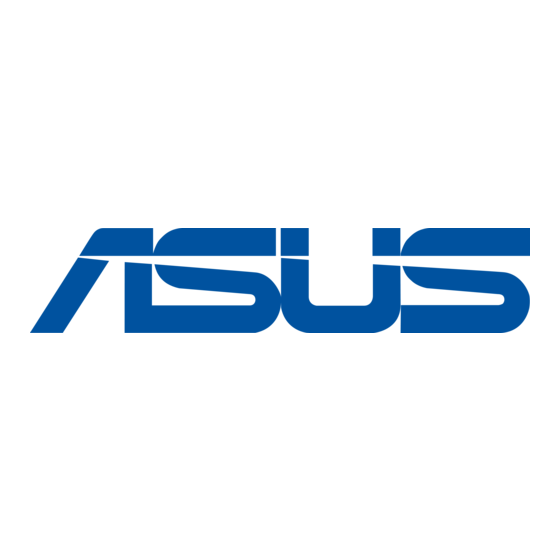
[Easy Mode]
Start a wireless Internet connection with Eee AP
1. First please switch to the Settings tab on Eee PC desktop.
Double click on the EeeAP icon.
2. The Eee AP Setup Wizard window appears.
Click Connect.
3. Please wait for a few moments as Eee AP establishes
connection with Eee PC. A message will appear to notify you
that the connection to Eee PC has been established, and Eee
AP has been configured to work with Eee PC. Click OK to close
the dialogue.
Now you're connected to the Internet. Enjoy surfing!
3
Eee AP Quick Installation Guide V1 / March 4th, 2008
