Asus RT-AC1200G Yapılandırma Kılavuzu - Sayfa 2
Kablosuz Yönlendirici Asus RT-AC1200G için çevrimiçi göz atın veya pdf Yapılandırma Kılavuzu indirin. Asus RT-AC1200G 8 sayfaları. Snt recommended
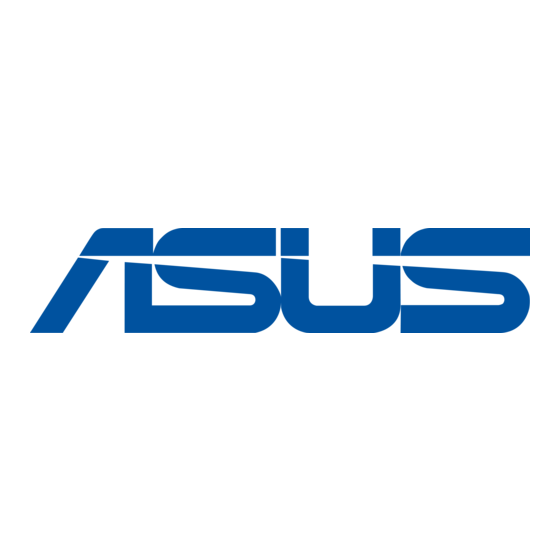
Step 1
Connecting your Wireless Router
Connect your wireless router to an available ethernet outlet in your room using the ethernet cable that
came with your wireless router. Also plug the power adapter that came with your wireless router in a power
outlet and the power plug in your wireless router.
Important! Your wireless router has five ports that you can plug an ethernet cable into. Only connect your
ethernet outlet to the blue (RT-AC1200G) or black (RT-AC51U) ethernet ports on your wireless router.
Connecting any of the yellow ports to the ethernet outlet causes disturbances on the network and will lead
to SNT disconnecting your wireless router from the network.
If you need any further help with this step, please consult the product manual that came with your router.
