Asus RT-N56U Kullanıcı Kılavuzu - Sayfa 12
Kablosuz Yönlendirici Asus RT-N56U için çevrimiçi göz atın veya pdf Kullanıcı Kılavuzu indirin. Asus RT-N56U 39 sayfaları. Extreme wireless n router
Ayrıca Asus RT-N56U için: Ağ Kurulum Kılavuzu (4 sayfalar), Kurulum ve Kullanım Kılavuzu (8 sayfalar), Hızlı Başlangıç Kılavuzu (50 sayfalar)
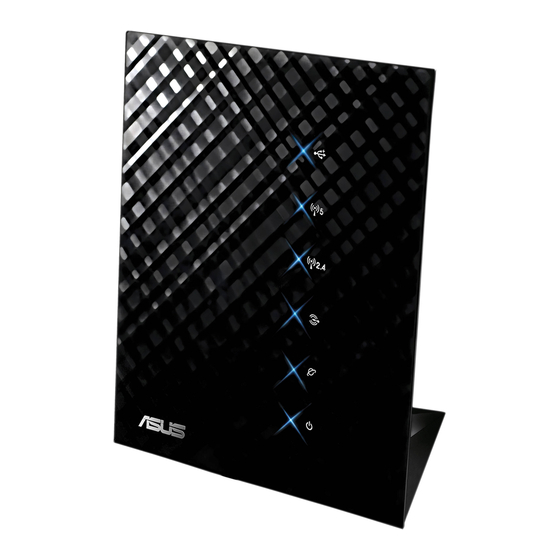
2. The wireless router automatically detects if your ISP
connection type is Dynamic IP, PPPoE, PPTP, L2TP, and
Static IP. Key in the necessary information for your ISP
connection type.
IMPORTANT!
Internet connection type from your ISP.
NOTE: The auto-detection of your ISP connection type takes
place when you configure the wireless router for the first time
or when your wireless router is reset to its default settings.
3. Internet connection setup is done.
Select your next preferred task from any of these options:
1. Going to Internet: Click to start surfing the Internet
or do Internet-related activities such as chat, or read/
write e-mail messages.
12
Obtain the necessary information about your
