Asus RT-N56U Kullanıcı Kılavuzu - Sayfa 27
Kablosuz Yönlendirici Asus RT-N56U için çevrimiçi göz atın veya pdf Kullanıcı Kılavuzu indirin. Asus RT-N56U 39 sayfaları. Extreme wireless n router
Ayrıca Asus RT-N56U için: Ağ Kurulum Kılavuzu (4 sayfalar), Kurulum ve Kullanım Kılavuzu (8 sayfalar), Hızlı Başlangıç Kılavuzu (50 sayfalar)
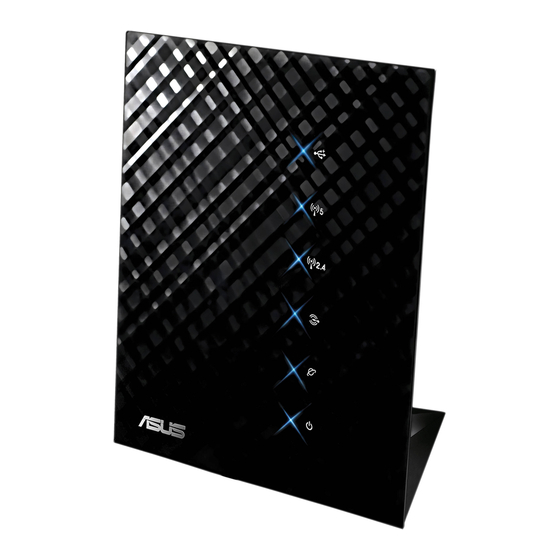
Configuring the Advanced settings
Advanced Setting allows you to configure the advanced features
of your wireless router.
Setting up the DHCP Server
You may enable the DHCP Server function in your wireless
router so your network clients can automatically obtain IP
addresses from your wireless router.
NOTE: The ASUS Wireless Router can support up to 253 IP
addresses for your network.
To set up the DHCP server:
1. Click Advanced Setting from the navigation menu at the
left side of your screen.
2. Under the LAN menu, click DHCP Server.
27
