Asus Pentium III IDE RAID Server AP110 Kullanıcı Kılavuzu - Sayfa 23
Sunucu Asus Pentium III IDE RAID Server AP110 için çevrimiçi göz atın veya pdf Kullanıcı Kılavuzu indirin. Asus Pentium III IDE RAID Server AP110 50 sayfaları. Asus ap110 pentium iii ide raid server user's manual
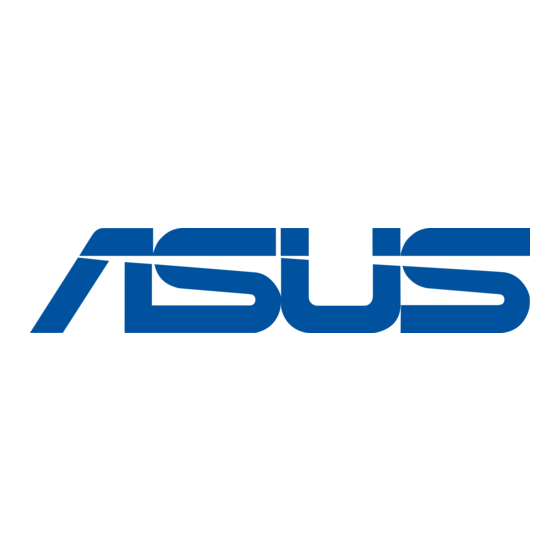
2.4 Install a CPU
The Socket 370 on the CUV-2LV motherboard supports a Pentium
III/Celeron CPU. This section tells you how to install a CPU.
The following pictures show the CPU socket location on the
motherboard, and the Pin 1 mark on a CPU.
CPU Socket Location
The CPU socket is located beside
the rear panel connectors. Note the
Pin 1 location on the socket.
CPU Orientation
A CPU has a mark (usually a notch
or a gold mark) on one corner to help
you identify the correct orientation
when inserting it to the socket.
Match the marked corner of the CPU
to Pin 1 on the socket.
NOTE
In most cases, when you buy a CPU, the fan heatsink is
already attached to the CPU.
AP110 Server User's Manual
Pin 1
CPU Fan Connector
CPU Socket 370
Marked Corner
23
