AMSEC ESLAudit Kullanım Talimatları Kılavuzu - Sayfa 4
Kilitler AMSEC ESLAudit için çevrimiçi göz atın veya pdf Kullanım Talimatları Kılavuzu indirin. AMSEC ESLAudit 15 sayfaları. Access control system
Ayrıca AMSEC ESLAudit için: Hızlı Referans (4 sayfalar)
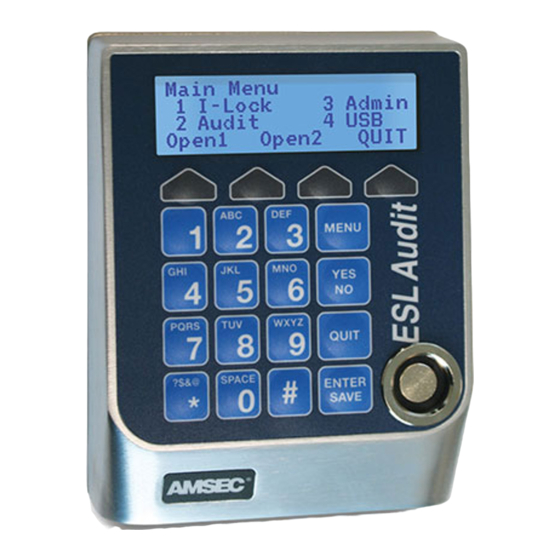
Introduction
The AMSEC ESLAudit lock is a flexible, multi-featured safe lock that is intended for one- and
two-door safes. Key features of this lock system include:
2,000 secure audit records.
•
40 users with unique security privileges and authority levels.
•
PC application for managing system configuration and users.
•
USB interface for quick and cost-effective software upgrades, system configuration and
•
Audits.
Ability to control 1 or 2 doors. Safe doors can be configured in any inner/outer
•
arrangement.
Time Delay feature, which provides 1-99 minute delay and 1-99 minute Open Period
•
with cancel feature on any door.
Time Lock, which allows limited door opening periods, 1-6 windows per day.
•
Authentication options: PIN code and/or Dallas Key access control.
•
Wrong try count – penalty lockout.
•
Armored car (courier) bypass for Time Delay and Time Lock.
•
Holiday lockout schedule with up to 16 programmable events per year.
•
Automatic daylight savings adjustment, selectable and configurable.
•
Dual Control mode on any individual door.
•
Audit utility, which allows PC-based audit storage management, data filter and sorting.
•
High contrast 4 lines by 21 characters backlit graphics display.
•
Optional burglary or duress alarm output with AC power and external control input.
•
Supports English, Spanish and French.
•
Keyboard
The four softkeys located below the display perform the functions that are shown on the last
line of the display above the applicable key.
The MENU button brings you back to the Main Menu.
The YES/NO key is used to toggle settings between YES/NO, ON/OFF or Enable/Disable in some
setup menus.
The QUIT key takes you back to the previous menu.
The ENTER/SAVE key is used to save changes or enter data after data entry.
Login
Login with PIN/Key
1. Present key.
2. Enter PIN.
3. Press ENTER/SAVE key.
3
