AMSEC ESLAudit Hızlı Referans - Sayfa 4
Kilitler AMSEC ESLAudit için çevrimiçi göz atın veya pdf Hızlı Referans indirin. AMSEC ESLAudit 4 sayfaları. Access control system
Ayrıca AMSEC ESLAudit için: Kullanım Talimatları Kılavuzu (15 sayfalar)
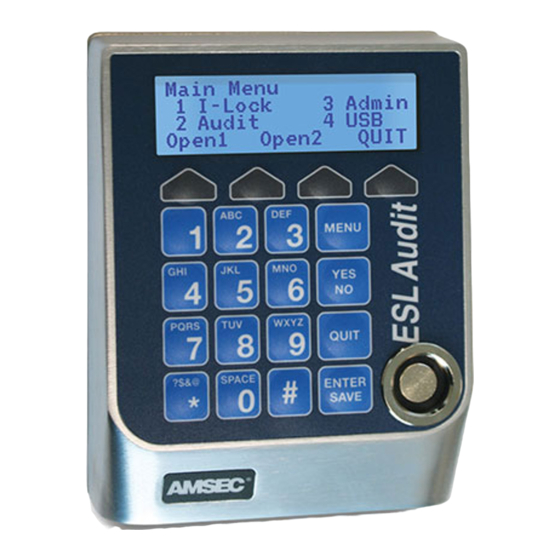
Adding Users (Restricted to Authorized User levels)
1. Login.
2. Press 3- Admin.
3. Press 2- Users.
4. Press 1- Add.
5. Select User Profile by pressing
the " < or > grey soft-keys".
6. Press Enter / Save key.
7. Select "Login Type" by "< or >
grey soft-keys" for (Key/Pin or
Pin Only) If Pin Only,
pay attention to the 2-digit
I.D. number. That will be
required along with the 6-digit
PIN number.
8. Press Enter / Save key.
9. If adding a User with a key, present key .
10. Enter the name in the "Add User Enter User Name" screen then press
Enter / Save key.
Note: First login enter the temp. PIN 1 1 1 1 1 1, then enter a permanent 6-digit PIN.
Deleting Users (Restricted to Authorized User levels)
1. Login.
2. Press 3- Admin.
3. Press 2- Users.
4. Press 3- Delete.
5. Select User by pressing the " < or > grey soft-keys".
6. Press Enter / Save key to select User to Delete.
7. Press "grey soft-key" under OK to delete that User.
