Drayton Lifestyle LP722Si Kullanıcı Talimatları - Sayfa 3
Zamanlayıcı Drayton Lifestyle LP722Si için çevrimiçi göz atın veya pdf Kullanıcı Talimatları indirin. Drayton Lifestyle LP722Si 20 sayfaları. Central heating control
Ayrıca Drayton Lifestyle LP722Si için: Kurulum Talimatları (2 sayfalar), Servis Talimatları (2 sayfalar)
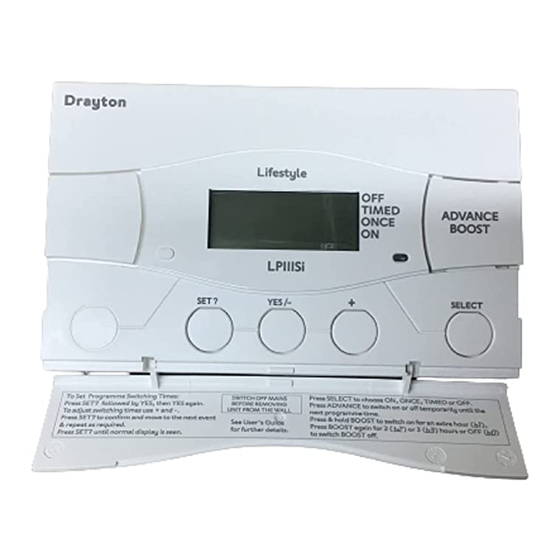
N
L
1
2
3
4
6
1
4
6
1
4
N
L
7
4
6
3
2
3
4
N
L
1
2
3
4
2
3
4
2
3
4
N
L
7
4
8
5
2
3
4
2
3
4
E
N
L
3
6
1
4
2
3
4
4
6
3
4
6
3
N
L
1
2
3
4
2
3
4
4
6
3
2
3
4
N
L
1
2
3
4
2
3
4
2
3
4
N
L
7
4
6
3
2
3
4
2
3
4
2
3
4
N
L
1
2
3
4
2
3
4
4
2
5
2
3
4
4
2
5
N
L
1
2
3
4
4
2
5
N
L
1
2
3
4
N
L
1
4
2
5
I
I
Remember:
I
I
I
Yellow
White
User's Instructions
User's Instructions
User's Instructions
TIMESWITCHES
TIMESWITCHES
TIMESWITCHES
User's Instructions
INTRODUCTION
INTRODUCTION
INTRODUCTION
Lifestyle Timeswitches will automatically control your system
Lifestyle Timeswitches will automatically control your system
INTRODUCTION
by switching it on and off at times that suit you. The red light
Lifestyle Timeswitches will automatically control your system
by switching it on and off at times that suit you. The red light
on the front of the timeswitch shows when it's on.
by switching it on and off at times that suit you. The red light
on the front of the timeswitch shows when it's on.
Lifestyle Timeswitches will automatically control your system
I
on the front of the timeswitch shows when it's on.
by switching it on and off at times that suit you. The red light
I
LP111Si – a 24hr program, up to 3 heating periods
on the front of the timeswitch shows when it's on.
LP111Si – a 24hr program, up to 3 heating periods
each day, and every day the same.
LP111Si – a 24hr program, up to 3 heating periods
I
each day, and every day the same.
I
LP111Si – a 24hr program, up to 3 heating periods
I
each day, and every day the same.
LP711Si – a 7-day program, allowing for different
LP711Si – a 7-day program, allowing for different
each day, and every day the same.
timings on each day of the week, up to 3 heating periods
I
LP711Si – a 7-day program, allowing for different
timings on each day of the week, up to 3 heating periods
LP711Si – a 7-day program, allowing for different
each day.
timings on each day of the week, up to 3 heating periods
each day.
timings on each day of the week, up to 3 heating periods
If the engineer hasn't set your timings for you, your timeswitch
each day.
each day.
If the engineer hasn't set your timings for you, your timeswitch
will work with a standard program that has been set at the
will work with a standard program that has been set at the
If the engineer hasn't set your timings for you, your timeswitch
If the engineer hasn't set your timings for you, your timeswitch
factory. If this doesn't suit you, it's very easy to change it –
will work with a standard program that has been set at the
factory. If this doesn't suit you, it's very easy to change it –
will work with a standard program that has been set at the
when you've read this introductory section, simply turn to
factory. If this doesn't suit you, it's very easy to change it –
when you've read this introductory section, simply turn to
factory. If this doesn't suit you, it's very easy to change it –
the page for your timeswitch model.
when you've read this introductory section, simply turn to
the page for your timeswitch model.
when you've read this introductory section, simply turn to
the page for your timeswitch model.
the page for your timeswitch model.
Remember:
Remember:
Remember:
I
I
I
Make your changes using the SET?, YES/-, and + buttons.
Make your changes using the SET?, YES/-, and + buttons.
Make your changes using the SET?, YES/-, and + buttons.
I
I
I
You can't set ON1 as the last timing before midnight, but you
Make your changes using the SET?, YES/-, and + buttons.
You can't set ON1 as the last timing before midnight, but you
You can't set ON1 as the last timing before midnight, but you
can set OFF3 after midnight – providing it's not more than 23
can set OFF3 after midnight – providing it's not more than 23
can set OFF3 after midnight – providing it's not more than 23
You can't set ON1 as the last timing before midnight, but you
hours and 59 minutes after ON1.
hours and 59 minutes after ON1.
hours and 59 minutes after ON1.
I
I
can set OFF3 after midnight – providing it's not more than 23
I
You need to set the timings in sequence – i.e. ON1, OFF1, ON2,
You need to set the timings in sequence – i.e. ON1, OFF1, ON2,
hours and 59 minutes after ON1.
You need to set the timings in sequence – i.e. ON1, OFF1, ON2,
OFF2, ON3, OFF3. If you get out of sequence, the display will
OFF2, ON3, OFF3. If you get out of sequence, the display will
OFF2, ON3, OFF3. If you get out of sequence, the display will
flash a warning.
flash a warning.
You need to set the timings in sequence – i.e. ON1, OFF1, ON2,
flash a warning.
OFF2, ON3, OFF3. If you get out of sequence, the display will
SWITCHING
flash a warning.
SWITCHING
ON 1
ON 1
SWITCHING
OFF 1
OFF 1
ON 1
ON 2
ON 2
OFF 1
OFF 2
OFF 2
ON 2
ON 3
ON 3
OFF 2
OFF 3
OFF 3
ON 3
TIMESWITCHES
SWITCHING
– start of first timed period
ON 1
– start of first timed period
– start of first timed period
– end of first timed period
OFF 1
– end of first timed period
– end of first timed period
– start of first timed period
– start of second timed period
ON 2
– start of second timed period
– start of second timed period
– end of second timed period
– end of first timed period
OFF 2
– end of second timed period
– start of third timed period
– end of second timed period
ON 3
– start of second timed period
– start of third timed period
– final switch-off of the day
– start of third timed period
OFF 3
– end of second timed period
– final switch-off of the day
– final switch-off of the day
– start of third timed period
– star
ON 3
– start
– start
ON 3
ON 2
– star
ON 3
– fina
OFF 3
– fina
– end
OFF 3
OFF 2
– fin
OFF 3
– start
ON 3
Changing
Changing t
I
– fina
Changing
OFF 3
I
Press the S
I
Press the S
Press the
Changing t
I
Press the S
I
I
Press the Y
Press the Y
I
heating pe
Press the
heating pe
I
buttons. If
heating pe
Press the Y
buttons. If
in 10-minu
heating per
buttons. If
in 10-minu
buttons. If t
in 10-minu
in 10-minut
I
I
Press SET
Press SET?
I
I
period. Ad
period. Ad
Press SET?
Press SET
procedure
period. Adj
procedure
period. Ad
procedure
procedure
I
I
When you
I
When you
When you p
return to n
I
return to no
return to no
When you
THE LP711
return to n
THE LP711S
THE LP711
LP711Si –
THE LP711
LP711Si –
LP711Si –
timings on
timings on
timings on
each day.
LP711Si –
each day.
each day.
timings on
Want to lea
Want to le
Want to lea
each day.
to the next
to the nex
to the next
If you need
Want to le
If you nee
If you need
start again,
to the nex
start again
start again
pre-set pro
pre-set pro
If you nee
pre-set pro
start again
The standa
pre-set pr
The standa
The standa
Your system
Your syste
24hrs. ON1
Your system
The standa
Notice that
24hrs. ON
24hrs. ON1
means you
Notice tha
Your syste
Notice that
that middle
means you
24hrs. ON
means you
that middl
Notice tha
that middle
