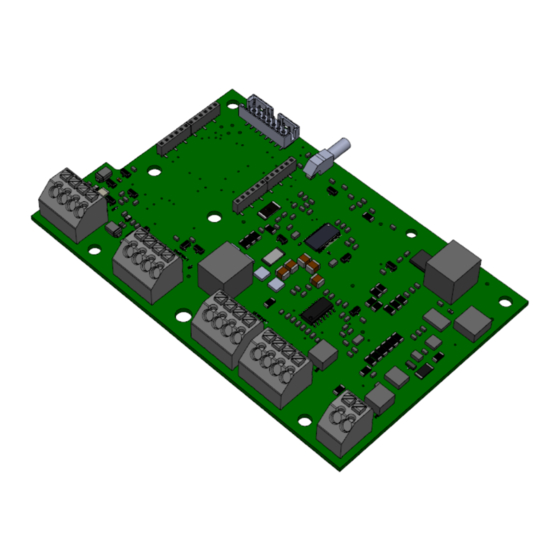Carmanah R820-G Manuel - Sayfa 7
Radar Carmanah R820-G için çevrimiçi göz atın veya pdf Manuel indirin. Carmanah R820-G 10 sayfaları. Cabinet-based systems
Ayrıca Carmanah R820-G için: Hızlı Başlangıç Kılavuzu (16 sayfalar), Manuel (11 sayfalar), Enerji Yönetim Sistemi Değiştirme Kılavuzu (12 sayfalar), Dolap Kapağı Değiştirme Kılavuzu (10 sayfalar), Manuel (9 sayfalar), Manuel (10 sayfalar), Kurulum Kılavuzu (14 sayfalar), Manuel (10 sayfalar)