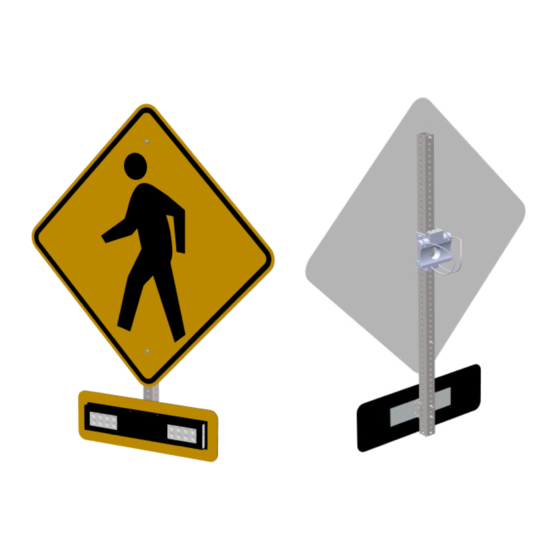Carmanah E Series Değiştirme Kılavuzu - Sayfa 6
İnvertör Carmanah E Series için çevrimiçi göz atın veya pdf Değiştirme Kılavuzu indirin. Carmanah E Series 9 sayfaları. Rrfb mast arm kit
Ayrıca Carmanah E Series için: Hızlı Başlangıç Kılavuzu (20 sayfalar), Kurulum Kılavuzu (16 sayfalar), Enerji Yönetim Sistemi Değiştirme Kılavuzu (12 sayfalar), Kurulum Kılavuzu (20 sayfalar), Kullanıcı Kılavuzu (18 sayfalar), Kurulum Kılavuzu (18 sayfalar)