ATIGO A1702 Kurulum Kılavuzu - Sayfa 5
İnterkom sistemi ATIGO A1702 için çevrimiçi göz atın veya pdf Kurulum Kılavuzu indirin. ATIGO A1702 15 sayfaları. 2 wire digital video system
Ayrıca ATIGO A1702 için: Kullanıcı Kılavuzu (12 sayfalar)
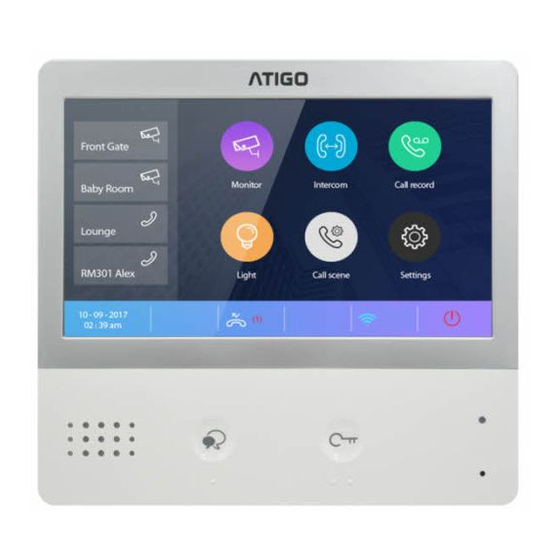
Electric lock mode setting
When the Camera Module is in Programming
mode:
1.
Press Key A, the Unlock Indicator will
turn on with the warning sound of a long
Beep followed by a short Beep
2.
Press Key A again to select mode
a. Mode = 0 (default)
Normally Open: The Status indicator
blinks once with the warning sound of a
single long Beep
b. Mode = 1
Normally Closed: The Status indicator
blinks twice with the warning sound of a
long Beep followed by a short Beep.
Lock time delay setting
When the Camera Module is in programming
mode:
1.
Press Key A. The Unlock indicator turns
on with the warning sound of a long Beep
followed by a short Beep.
2.
Press Key B and hold for desired lock
opening time.
The Unlocking Time delay is indicated by the
number of times that the Status indicator
blinks (set in seconds). For example: The
Status indicator blinks four times, that means
the unlocking time is 4 seconds.
Sound setting
When the Camera Module is in programming
mode:
1.
Press and hold Key A for 3 seconds to
enter the Sound Option Mode, the Status
indicator will turn on and the current
sound will play.
2.
Press Key A again to play the next tune
3.
Press Key B to exit.
Sound volume setting
When the Camera Module is in programming
mode:
1.
Press Key B to enter Tune Volume
Setting, the Talk indicator will turn on and
play the sound at the current volume.
2.
Press Key A to increase/decrease the
volume (loop setting)
3.
Press Key B to exit.
Talk volume setting
1.
During the conversation, press and hold
Key B for 3 seconds to enter the Talk
Volume Setting.
The Talk indicator will turn on with a long
Beep followed by a short Beep.
2.
Press Key A to increase/decrease the
volume (loop setting).
3.
Press Key B to exit.
