ATIGO A1702 Kullanıcı Kılavuzu - Sayfa 9
Alıcı ATIGO A1702 için çevrimiçi göz atın veya pdf Kullanıcı Kılavuzu indirin. ATIGO A1702 12 sayfaları. 2 wire digital video system
Ayrıca ATIGO A1702 için: Kurulum Kılavuzu (15 sayfalar)
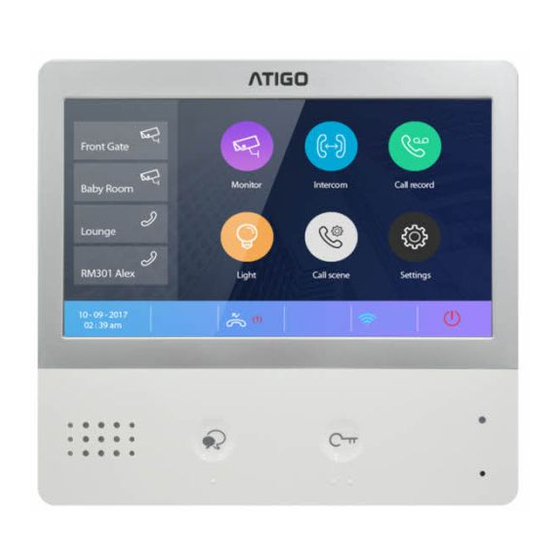
Note: By default, the Intercom function is turned ON.
Restoring the default settings
To restore the factory default settings, follow below steps.
1.
Select Settings from the Main Menu.
2.
Press the Restore button.
3.
Press the Restore button on the side menu.
4.
Press the Check button to confirm, alternatively if you want to Cancel, press the X button.
Note: The system will sound a beep when the restore to factory settings has finished.
Installer menu
To enter the Installer menu, follow below steps.
1.
Select Settings from the Main Menu.
2.
Press and hold for three seconds the Unlock key button.
3.
On the keypad, type the installer code according to below table.
