Bose SoundTouch SA-4 Manuel - Sayfa 18
Amplifikatör Bose SoundTouch SA-4 için çevrimiçi göz atın veya pdf Manuel indirin. Bose SoundTouch SA-4 34 sayfaları. Amplifier
Ayrıca Bose SoundTouch SA-4 için: Kullanıcı El Kitabı (42 sayfalar), Kullanıcı El Kitabı (36 sayfalar)
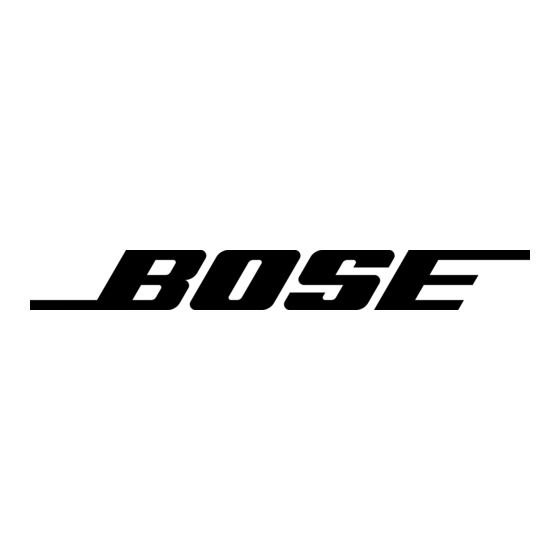
- 1. About Your Soundtouch™ Sa-4 Amplifier
- 2. Adding the System to Your Wi-Fi
- 3. Installing the Soundtouch™ Sa-4 Amplifier
- 4. Installing the Soundtouch™ Wireless Adapter
- 5. Connecting Speakers to the Sa-4 Amplifier
- 6. Alternate Setup Method
- 7. Troubleshooting
- 8. Appendix A: Sa-4 Amplifier Connector Panel
Using the System
Wall mounting the SoundTouch™ controller
The wall mount bracket contains magnetic material. Please
WARNING:
contact your physician if you have any questions whether this might
affect the operation of your implantable medical device.
Follow these instructions to wall mount your SoundTouch
bracket as a template to mark the holes.
Bracket
Wallboard (anchors and screws supplied):
1.
Use a
/
in. (5 mm) drill bit to drill two holes into
³
16
or thicker wallboard.
2. Insert the provided anchors into the holes and tap lightly to secure.
3. Align the bracket (tab at top) to the anchors. Tighten the provided screws into
the holes.
4. Align the latch to the bracket's tab. Attach the controller.
Wood:
1.
Purchase two #6x1 in. (25.4 mm) flat-head wood screws.
2. Use a
/
in. (2.78 mm) drill bit to drill 2 holes into
7
64
or thicker wood.
3. Align the bracket (tab at top) to the holes. Tighten the screws into the holes.
4. Align the latch to the bracket's tab. Attach the controller.
18 - English
controller. Use the
™
Tab
/
in. (9.5 mm)
³
8
/
in. (19 mm)
³
4
