Bose SoundTouch SA-4 Kullanıcı El Kitabı - Sayfa 12
Amplifikatör Bose SoundTouch SA-4 için çevrimiçi göz atın veya pdf Kullanıcı El Kitabı indirin. Bose SoundTouch SA-4 42 sayfaları. Amplifier
Ayrıca Bose SoundTouch SA-4 için: Manuel (34 sayfalar), Kullanıcı El Kitabı (36 sayfalar)
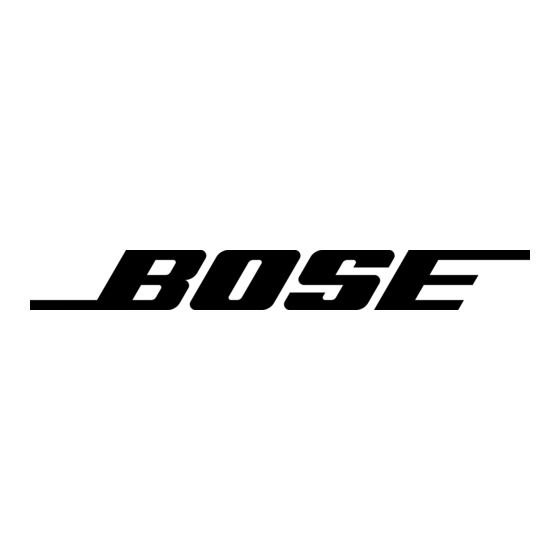
Setting up the System
6.
When prompted by the app, plug the small end of the USB cable into the
SETUP A connector on the SoundTouch
7.
Plug the larger end of the USB cable into a USB port on your computer.
When the SoundTouch
on the rear panel of the SoundTouch
The app instructs you to enter your network credentials.
8.
When prompted to remove the USB cable, disconnect the USB cable from
the SoundTouch
™
Note: Leave the wireless adapter connected to the SA-4 amplifier,
and the amplifier connected to AC (mains) power.
9.
Follow the instructions on your computer to complete setup, including
creating a SoundTouch
in to music services, exploring music, and personalizing your presets.
Note: During this process, you will be prompted to install the provided
batteries into the SoundTouch
10. When finished, disconnect the SA-4 amplifier from AC (mains) power and
prepare to connect the speakers.
If the amplifier is not in its permanent location, install the SA-4 amplifier and
the SoundTouch
™
(mains) power, it reconnects to your network.
12 - English
™
app detects your system, the Wi-Fi
wireless adapter lights solid amber.
™
wireless adapter and from the computer.
™
account, locating your music library, signing
™
wireless adapter. When you reconnect the system to AC
wireless adapter.
™
SoundTouch
™
adapter SETUP A connector
®
controller.
wireless
status indicator
