Anker Power Conf S330 Hızlı Başlangıç Kılavuzu - Sayfa 2
Konuşmacılar Anker Power Conf S330 için çevrimiçi göz atın veya pdf Hızlı Başlangıç Kılavuzu indirin. Anker Power Conf S330 2 sayfaları.
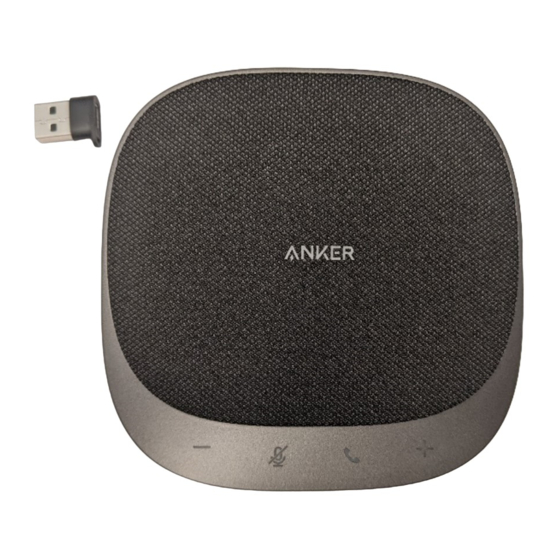
1. Plug the microphone into power and into the computer – the computer can be powered on
or powered off.
2. Right-click on the Start button > click on Settings > click on System > click on Sound.
3. Once you launch the sound configuration menu, make sure the Anker PowerConf S330 is
the default Input device as seen in the screen shot.
4. Make sure on that the Anker PowerConf S330 is the default Output device.
5. Connect to Webex
6. In Webex settings, make sure Anker is selected as Microphone
7. In Webex settings, make sure Anker is selected as Sound/Speakers or Playback device.
Contact ASHRAE IT at 678.539.2108 with any questions.
