DUDOFF IH-F4W Kullanıcı Talimatları - Sayfa 8
Hob DUDOFF IH-F4W için çevrimiçi göz atın veya pdf Kullanıcı Talimatları indirin. DUDOFF IH-F4W 16 sayfaları.
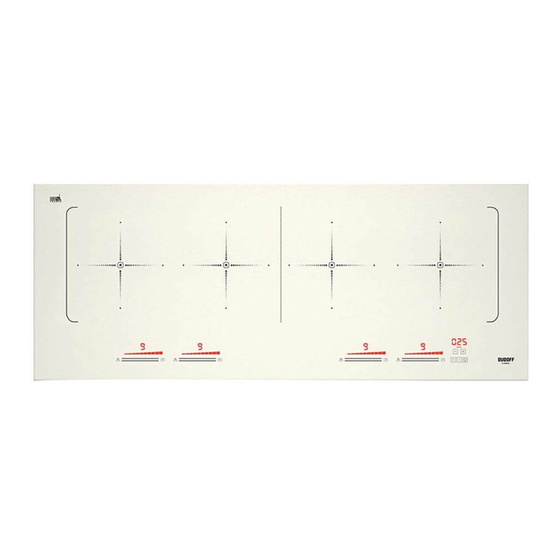
• Automatic stop at the end of the cooking time:
As soon as the selected cooking time is finished the timer displays blinking 000 and sound rings. To stop the sound and
the blinking, press the key - and +.
Automatic cooking
All the cooking zones are equipped with an automatic cooking device. The cooking zone starts at full power during a
certain time, and then reduces automatically its power on the pre-selected level.
Start up
Action
Power level selection (for example 7) Slide on the SLIDER to 7 and stay 3s 7 id blinking with A
• Switching off the automatic cooking :
Action
Power level selection
Stop & Go function
This function brackes all the hob's cooking activity temporarily and allows restarting with the same settings.
• Start up/stop the pause function :
Action
Engage pause
Stop the pause
Keep warm function
This function allows the reach and automatically maintains at the temperature of 42, 70 or 94 degree. This will avoid
liquids overflowing and fast burning at the bottom of the pan.
• To engage, to start the function keep warm :
Action
42 degree to engage
70 degree to engage
94 degree to engage
To stop
The maximum duration of keeping warm is 2 hours.
Bridge function
This function allows the use of 2 cooking zones at the same time (left zones, middle zones, right zones) with the same
features as a single cooking zone. Booster function isn't allowed.
Action
Activate the hob
Activate the bridge
Increase bridge
Stop the bridge
8
Control panel
Control panel
Slide on the SLIDER
Control panel
Press II
Press II
Press on the animated slider
Control panel
Press once on key
Press twice on key
Press 3 times on key
Slide on the Slider or press key xx un-
til 0
Control panel
Press display On / Off
Press simultaneously on xx of the 2
cooking zones
Slide on the slider witch indicates the
power
Press simultaneously on xx of the 2
cooking zones
Display
Display
0 to 9
Display
II and control light on
Slider animated previous settings
Display
U and
U and
U and
0
Display
0
0 and xx
1 to 9
0
