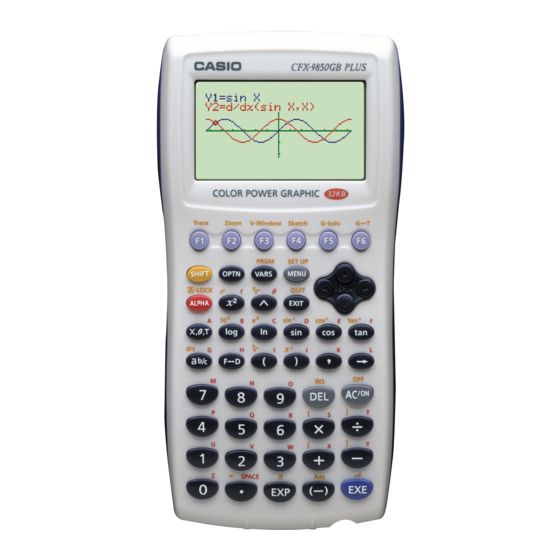Casio CFX-9950GB PLUS Hesaplamalar Kılavuzu - Sayfa 7
Hesap Makinesi Casio CFX-9950GB PLUS için çevrimiçi göz atın veya pdf Hesaplamalar Kılavuzu indirin. Casio CFX-9950GB PLUS 13 sayfaları. 6. matrix calculations
Ayrıca Casio CFX-9950GB PLUS için: Yazılım Kılavuzu (20 sayfalar), Kullanıcı Kılavuzu (18 sayfalar), İletişim Kılavuzu (13 sayfalar), Program Kılavuzu (18 sayfalar), Önce Bu Kılavuzu Okuyun (13 sayfalar), İşlev Kılavuzu (14 sayfalar), Grafik Kılavuzu (8 sayfalar), Grafik Kılavuzu (6 sayfalar), Grafik Kılavuzu (12 sayfalar), Grafik Kılavuzu (12 sayfalar), Grafik Kılavuzu (12 sayfalar), Grafik Kılavuzu (12 sayfalar), Grafik Kılavuzu (10 sayfalar), Hesaplamalar Kılavuzu (18 sayfalar), Hesaplamalar Kılavuzu (15 sayfalar), Karmaşık Sayılar Kılavuzu (6 sayfalar), Hesaplamalar Kılavuzu (6 sayfalar), Hesaplamalar Kılavuzu (20 sayfalar)