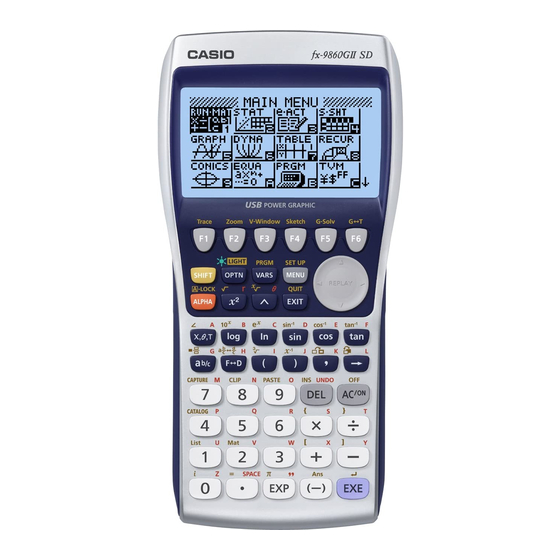Handling Precautions
• Your calculator is made up of precision components. Never try to take it apart.
• Avoid dropping your calculator and subjecting it to strong impact.
• Do not store the calculator or leave it in areas exposed to high temperatures
or humidity, or large amounts of dust. When exposed to low temperatures, the
calculator may require more time to display results and may even fail to operate.
Correct operation will resume once the calculator is brought back to normal
temperature.
• The display will go blank and keys will not operate during calculations. When you
are operating the keyboard, be sure to watch the display to make sure that all
your key operations are being performed correctly.
• Replace the batteries once every one year regardless of how much the calculator
is used during that period. Never leave dead batteries in the battery compartment.
They can leak and damage the unit.
• Do not use an oxyride battery* or any other type of nickel-based primary battery
with this product. Incompatibility between such batteries and product specifications
can result in shorter battery life and product malfunction.
• Keep batteries out of the reach of small children. If swallowed, consult a physician
immediately.
• Avoid using volatile liquids such as thinner or benzine to clean the unit. Wipe it
with a soft, dry cloth, or with a cloth that has been moistened with a solution of
water and a neutral detergent and wrung out.
• Always be gentle when wiping dust off the display to avoid scratching it.
• In no event will the manufacturer and its suppliers be liable to you or any other
person for any damages, expenses, lost profits, lost savings or any other
damages arising out of loss of data and/or formulas arising out of malfunction,
repairs, or battery replacement. It is up to you to prepare physical records of data
to protect against such data loss.
• Never dispose of batteries, the liquid crystal panel, or other components by
burning them.
• Be sure that the power switch is set to OFF when replacing batteries.
• If the calculator is exposed to a strong electrostatic charge, its memory contents
may be damaged or the keys may stop working. In such a case, perform the
Reset operation to clear the memory and restore normal key operation.
• If the calculator stops operating correctly for some reason, use a thin, pointed
object to press the RESTART button on the back of the calculator. Note,
however, that this clears all the data in calculator memory.
• Note that strong vibration or impact during program execution can cause
execution to stop or can damage the calculator's memory contents.
• Using the calculator near a television or radio can cause interference with TV or
radio reception.
• Before assuming malfunction of the unit, be sure to carefully reread the User's
Guide and ensure that the problem is not due to insufficient battery power,
programming or operational errors.
* Company and product names used in this manual may be registered trademarks
or trademarks of their respective owners.
Be sure to keep physical records of all important data!
The large memory capacity of the unit makes it possible to store large amounts of
data.
You should note, however, that low battery power or incorrect replacement of the
batteries that power the unit can cause the data stored in memory to be corrupted
or even lost entirely. Stored data can also be affected by strong electrostatic charge
or strong impact. It is up to you to keep back up copies of data to protect against its
loss.
Since this calculator employs unused memory as a work area when performing
its internal calculations, an error may occur when there is not enough memory
available to perform calculations. To avoid such problems, it is a good idea to leave
1 or 2 kbytes of memory free (unused) at all times.
In no event shall CASIO Computer Co., Ltd. be liable to anyone for special,
collateral, incidental, or consequential damages in connection with or arising out
of the purchase or use of these materials. Moreover, CASIO Computer Co., Ltd.
shall not be liable for any claim of any kind whatsoever against the use of these
materials by any other party.
• The contents of this Quick Start Guide are subject to change without notice.
• No part of this Quick Start Guide may be reproduced in any form without the
express written consent of the manufacturer.
CASIO COMPUTER CO., LTD.
6-2, Hon-machi 1-chome
Shibuya-ku, Tokyo 151-8543, Japan
SA0912-D
Printed in China