addlink addGame Series Kurulum Kılavuzu - Sayfa 6
Bilgisayar Donanımı addlink addGame Series için çevrimiçi göz atın veya pdf Kurulum Kılavuzu indirin. addlink addGame Series 7 sayfaları. Dram
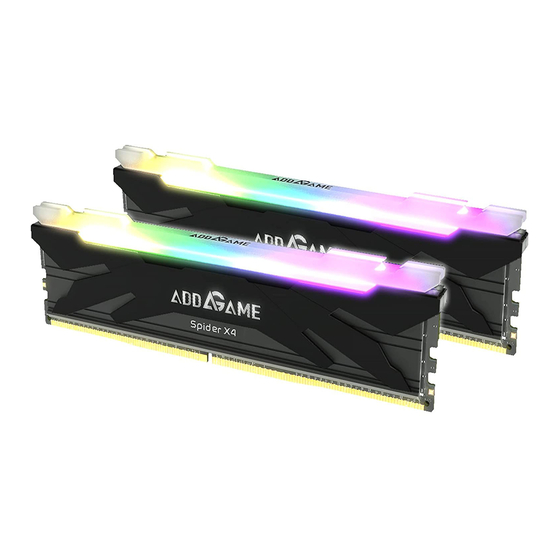
DDR4
Spider 4 / X4
Installation
Guide
Introduction
Important Notice
Installation Process
Troubleshooting Tips
Troubleshooting tips
If you have trouble with your new RAM, check these things first.
1. Check the power cords. Is everything plugged in properly?
2. Press harder when inserting modules into the memory slot.
Make sure the notches in your module are lined up with the keys in
the slot.
3. Try removing the module and replacing it to make sure it is
seated properly in the slot.
4. Check the wires and cables inside your computer.
5. Update your BIOS
If you have any other issues, please go to the FAQ or technical
support page.
https://www.addlink.com.tw/faq-1
