Apogee SE-421 Kullanıcı El Kitabı - Sayfa 12
Aksesuarlar Apogee SE-421 için çevrimiçi göz atın veya pdf Kullanıcı El Kitabı indirin. Apogee SE-421 19 sayfaları. Ultraviolet-a sensor
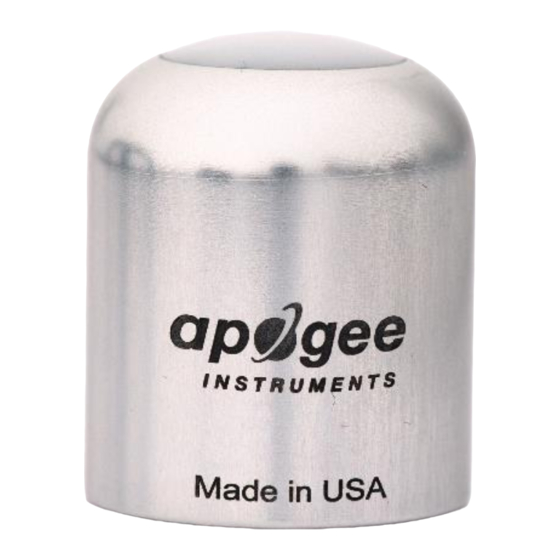
Sensor Calibration
The SU-221 UV-A sensor has sensor-specific calibration coefficients determined during the custom calibration
process. Coefficients are programmed into the microcontrollers at the factory.
Sensor Noise Reduction
To reduce noise in the signal, Apogee recommends enabling averaging of 10 measurements in the sensor. For
more information on how to enable measurement averaging, see the Running Average Command section.
SDI-12 Interface
The following is a brief explanation of the serial digital interface SDI-12 protocol instructions used in Apogee SU-
221 UV-A sensors. For questions on the implementation of this protocol, please refer to the official version of the
SDI-12 protocol:
http://www.sdi-12.org/specification.php
Overview
During normal communication, the data recorder sends a packet of data to the sensor that consists of an address
and a command. Then, the sensor sends a response. In the following descriptions, SDI-12 commands and
responses are enclosed in quotes. The SDI-12 address and the command/response terminators are defined as
follows:
Sensors come from the factory with the address of "0" for use in single sensor systems. Addresses "1 to 9" and
"A to Z", or "a to z", can be used for additional sensors connected to the same SDI-12 bus.
"!" is the last character of a command instruction. In order to be compliant with SDI-12 protocol, all commands
must be terminated with a "!". SDI-12 language supports a variety of commands. Supported commands for the
Apogee Instruments SU-221 UV-A sensors are listed in the following table ("a" is the sensor address. The following
ASCII Characters are valid addresses: "0-9" or "A-Z").
Supported Commands for Apogee Instruments SE-421 Photometric Sensors
Instruction Name
Send Identification Command
Measurement Command
Measurement Command w/ Check
Character
Change Address Command
Concurrent Measurement Command
Concurrent Measurement Command w/
Check Character
Address Query Command
Get Data Command
Running Average Command
(version 1.4, August 10, 2016).
Instruction Syntax
aI!
Send identification information
aM!
Tells the sensor to take a measurement
Tells the sensor to take a measurement and return it
aMC!
with a check character
aAb!
Changes the address of the sensor from a to b
Used to take a measurement when more than one
aC!
sensor is used on the same data line
Used to take a measurement when more than one
aCC!
sensor is used on the same data line. Data is returned
with a check character.
Used when the address is unknown to have the sensor
?!
identify its address
aD0!
Retrieves the data from a sensor
aXAVG!
Returns or sets the running average for measurements
Description
