Apollo 777 Kullanıcı Kılavuzu - Sayfa 3
Çağrı Cihazı Apollo 777 için çevrimiçi göz atın veya pdf Kullanıcı Kılavuzu indirin. Apollo 777 4 sayfaları.
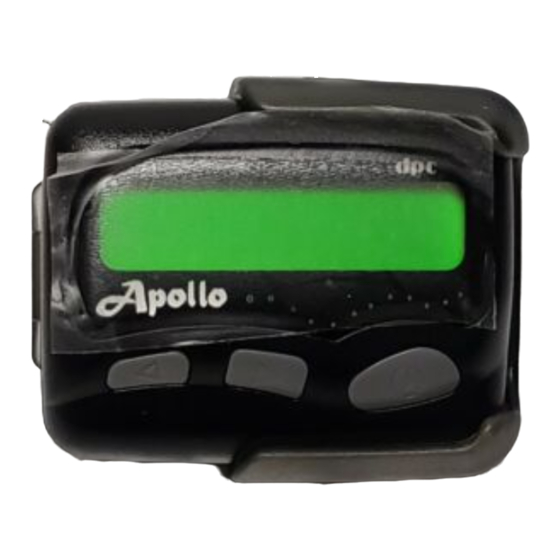
TO SET TIME AND DATE:
Press the "READ" button until "SET TIME?" appears in the display. Press the "SELECT" button
once.
1. Use the "MODE" button to pick the current day of the week. The charter letters appear in
the top left of the display. (EG. SU= Sunday MO= Monday) Then press the "SELECT"
button once.
2. Press the "MODE" button to choose the month. (EG. 5=MAY 6=June) Then press the
"SELECT" button once.
3. Press the "MODE" button to choose the day of the month.
ALARM:
This pager comes with an alarm function that will make the pager alert at a specified time every
day whether the pager is on or off. There are 3 separate alarms that can be set for different
times of the day.
To turn the alarm ON/OFF:
1. When the pager is initially turned on, press the "MODE" button until "SET ALARM"
appears in the display.
2. Press the "SELECT" button once to enter the alarm mode. To set alarm #1, press the
"SELECT" button again and the word "OFF" will blink. TO turn ON, press the "MODE"
button once.
3. Press the "SELECT" button once again, then using the "MODE" button to change the
hour to the desired number.
4. Press the "SELECT" button once to go to the minutes and using the "MODE" button,
change the minutes to the desired number. Repeat for AM or PM
When complete, press the "READ" button. For alarms 2 and 3, after accessing alarm function,
press the "MODE" once more for alarm 2 and again for alarm 3. Set these alarms the same way
as alarm 1. To turn any alarm off, while in the alarm mode, change the "ON" to "OFF"
DIRECTORY:
The directory (with the ability to store up to 10 numbers) can be used as an additional memory
or as a phone book to store your important numbers. While reading the message, you can import
a copy of the message into the directory. To do so, press the "SELECT" button until a phone
symbol appears in the top of the display. Press the "MODE" button to imprint a copy of the
message into your directory (Please note, the directory can only store 12 digits per memory, and
is unable to store alpha canned messages.) To access your directory, press the "SELECT" button
until "DIRECTORY" appears in the display, and press the "MODE" button. Use the "READ" button
to read through all you directory messages. Messages stored in the directory can be also
locked/unlocked and individually erased.
CANNED MESSAGES:
OO
C-U- LATER
O1
TURN ON CELL
O2
HAPPY B-DAY
O3
COME HOME
O4
CALL HOME
O5
DO NOT 4-GET
O6
GOOD NIGHT
14
HURRY UP
15
WAITING 4-U
16
EMERGENCY
17
MEET AT CAFÉ
18
MOVIES
19
ARCADE
20
MALL
28
HAVE LUNCH?
29
HAVE DINNER?
30
WANNA GO EAT
31
WANNA HANG?
32
YES
33
NO
34
MAY BE
