Apollo RoadRunner Kullanım Kılavuzu ve Talimat Kılavuzu - Sayfa 9
Güvenlik Sensörleri Apollo RoadRunner için çevrimiçi göz atın veya pdf Kullanım Kılavuzu ve Talimat Kılavuzu indirin. Apollo RoadRunner 11 sayfaları. Mobile digital video recording system
Ayrıca Apollo RoadRunner için: Ser El Kitabı ve Kullanım Kılavuzu (19 sayfalar), Kurulum Kılavuzu (17 sayfalar), Kurulum Kılavuzu (17 sayfalar)
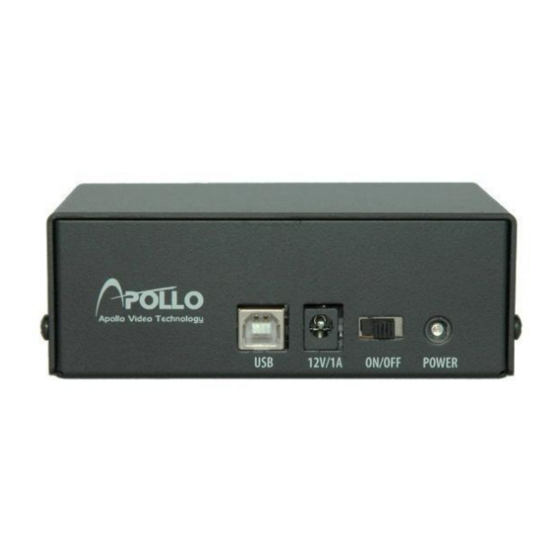
Search Options
5.1.
Return/Back: Releases the Recorder connection and returns to the site's start menu.
a.
NOTE: The Back button is only displayed while in portrait mode.
b.
Screen: Supports single-screen layout only.
NOTE: Tapping a camera screen shows/hides OSD (On Screen Display).
NOTE: In landscape mode, press and hold to select a different camera.
c.
(Play / Pause): Stop or play video recording shown in the current single-screen view.
NOTE: In landscape mode, tap the screen to hide playback icons.
d.
(Previous / Next): Go to the previous or next video frame or time.
e.
(Rewind / Fast-forward): Advance or reverse recorded video in high-speed.
f.
(Beginning/ End): Go to the first/last video of recorded data from the selected date.
NOTE: This functionality is only available in landscape mode.
g.
(Event): Search for recorded video that has been marked as an event. See Section 5.1.1 Event
Search for additional information on Event Search.
NOTE: Only events that occurred while the SD Memory Card Recording feature is enabled
can be searched.
h.
(Go To): Search video recorded by specific date and time.
i.
(Camera): Displays a list of camera channels (in single-screen layout only). Selecting a
channel displays video from the camera.
j.
(Received Data): Displays the data volume (portrait mode only).
5.1.1.
Event Search
Select the "Event" icon to search events. Specify event-search parameters within the Event
Query list (Figures 22-24).
1. From/To: Define the search range by selecting First/Last to specifying a start/end date and
time.
NOTE: Date/time of current screen is automatically displayed.
2. Select Cameras: Select the desired cameras. If all cameras are needed, select the "All"
option.
3. Select Events: Select the desired event. If all events are needed, select the "All" option.
4. Query: Select Query (
the Event recording list. Selecting an event from the display list opens the event-detected
recording. To view additional lists, select the Next button at the bottom of the screen for the
next 100 events.
NOTE: Selecting Search from the title bar will take you back to the Event Query list.
Toll Free: 888-AVT-USA1; Tel: 425.483.7100; Fax: 425.483.7200
) to display search results matching the specified parameters from
Apollo Video Technology
th
24000-35
Avenue Southeast, Bothell, WA 98021
www.apollovideo.com
RoadRunner Mobile | User Guide
Page 9
