Apollo RoadRunner Kurulum Kılavuzu - Sayfa 10
Güvenlik Sensörleri Apollo RoadRunner için çevrimiçi göz atın veya pdf Kurulum Kılavuzu indirin. Apollo RoadRunner 17 sayfaları. Mobile digital video recording system
Ayrıca Apollo RoadRunner için: Ser El Kitabı ve Kullanım Kılavuzu (19 sayfalar), Kurulum Kılavuzu (17 sayfalar), Kullanım Kılavuzu ve Talimat Kılavuzu (11 sayfalar)
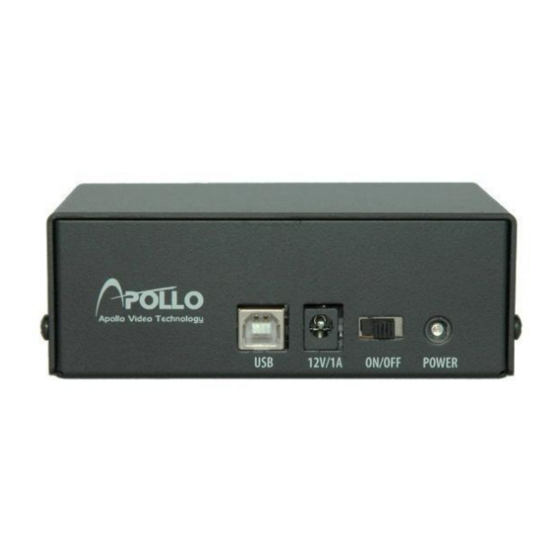
1331-118th Ave SE, Ste 300 - Bellevue, WA 98005
Tel: 425.453.0430 / Fax: 425.453.0959
www.avt-usa.com
Note: Roadrunner RAS Software is compatible with Windows 98, 2000 and XP. It is NOT compatible with Mac OS, Windows 95 or NT.
The Roadrunner DVR is generally preconfigured according to customer-supplied specifications before
delivery. However, should on-site programming be required, it is accomplished primarily with a laptop
computer and the supplied IRAS Software. This enables the user to create custom configurations,
multiple configurations for one DVR, or even to copy configurations into many DVR's, which can be a
huge time savings when installing DVR's into many vehicles.
Configuring a laptop to communicate with the Roadrunner DVR is not difficult and simply refers to
assigning the laptop an IP address that is compatible with the default IP address of the DVR. It is
similar to having two telephones... if they had the same phone number they would not be able to call
each other. In the same way, the laptop and the DVR must have different IP addresses.
The Roadrunner DVR has a factory default IP address of 192.168.1.129, which makes it simple to
connect to any MR4 you encounter in the field.
IP Address: (Internet Protocol) There are three parts to an IP address. Just like a phone number has
a country code, area code and exchange, i.e.: 01-555-555-5555, an IP address has the address, the
subnet mask and the gateway.
Generally it will only be necessary to set the laptop's IP address and possibly the subnet mask:
192.168.1.130: IP address
255.255.255.0: Subnet mask
192.168.1.254: Gateway, if needed
1. First, go to the Start Menu, then click on Control Panel.
RoadRunner Installation Guide
Laptop Configuration: Step 1
Page 9
