Datakom DKG-175 Kullanıcı Kılavuzu - Sayfa 9
Anahtar Datakom DKG-175 için çevrimiçi göz atın veya pdf Kullanıcı Kılavuzu indirin. Datakom DKG-175 11 sayfaları. Automatic transfer switch
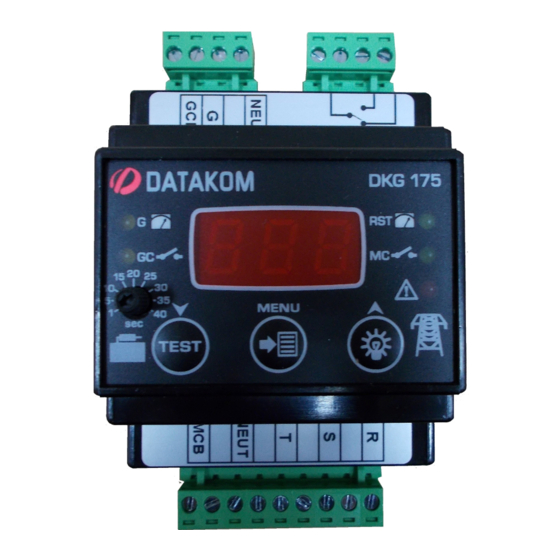
DKG-175 User Manual
5. PROGRAMMING
DKG-175 has programmable parameters to provide flexibility to the user. Press and hold
buttons for 5 seconds to enable programming mode. Click
parameters when device displays program number. Click
parameter. Value of the program parameter can be increased or decreased with
Once program parameter is changed, click
and
buttons for 5 seconds to exit programming mode.
PROGRAM
DESCRIPTION
Mains voltage low limit
P1
3-phase of the mains voltages must be higher than program parameter P1 to energise
mains contactor.
Mains voltage high limit
P2
3-phase of the mains voltages must be lower than program parameter P2 to energise
mains contactor.
Mains frequency low limit
P3
Mains frequency must be higher than program parameter P3 to energise mains
contactor.
Mains frequency high limit
P4
Mains frequency must be lower than program parameter P4 to energise mains
contactor.
Cooldown timer
P5
Remote start signal will be off after the delay adjusted with program parameter P5.
Cooldown timer will start counting when generator contactor is off.
Generator start delay
P6
Remote start signal will be on after the delay adjusted with program parameter P6.
Generator start delay timer starts counting when mains contactor is off.
Mains contactor timer
P7
Mains contactor will be on after the delay adjusted with program parameter P7. Mains
contactor timer starts counting when generator contactor is off.
Mains waiting timer
P8
Generator contactor will be off after the delay adjusted with program parameter P8.
Mains waiting timer starts counting when mains is available.
and
button to display value of the program
button again to display program number. Press and hold
V-1
(24.07.2017)
and
buttons to navigate between
and
buttons.
- 9 -
